Z-Wave ● Change LED Behavior Using Only the Paddle Switch ✅ Jasco GE Honeywell ZWave Zigbee
The typical smart home paddle switch (dimmer or relay) will light the LED when the switch is in the OFF position by default. It is possible to change this behavior, using only the paddle switch itself, by following this simple procedure. This can be effective in situations where you are unable to change the LED setting using the SmartThings app, because the "settings" menu option is not displayed.
Where to buy Z-Wave Switches and Hubs:
GE 46201 Enbrighten Z-Wave Plus Smart Light Switch - https://amzn.to/2OU8YCB
GE 46203 Enbrighten Z-Wave Plus Smart Light Dimmer - https://amzn.to/2PtAAyo
Honeywell 39348 UltraPro Z-Wave Plus Smart Light Switch - https://amzn.to/3vUKRnH
Honeywell 39351 UltraPro Z-Wave Plus Smart Light Dimmer Switch - https://amzn.to/3f8oepV
Samsung GP-U999SJVLGDA 3rd Generation SmartThings Hub - https://amzn.to/3d55rta
Gear used for Filming:
GoPro Hero Black - https://amzn.to/3ls3KJY
GoPro Mounting Kit - https://amzn.to/2IgQjNJ
Some keywords to make this easier to find:
How to change LED light in smartthings? What does the air gap switch do? Using smartthings with home automation, paddle, dimmer, relay, zigbee, zwave, ge, honeywell, and jasco z-wave switches for in-wall and wall switch 3-way devices with part numbers 39351, 39348, zw3010, zw4005, zw3005, zw4008 and ultra pro z.
#smarthome #smartthings #homeautomation #zwave
-
 2:55
2:55
Apache Ranch
8 months ago✅ Freeze Damage in Your Wall? Fixing Busted "Anti-Freeze" Hose Bibs
99 -
 LIVE
LIVE
Vigilant News Network
12 hours agoMedia Blackout: 10 News Stories They Chose Not to Tell You - Episode 26
3,755 watching -
 1:18:16
1:18:16
The Late Kick with Josh Pate
9 hours agoLate Kick Live Ep 520: SEC vs Texas | Unpopular CFB Opinions | PennSt Whiteout Issues | Bama Mood
47.8K2 -
 LIVE
LIVE
Right Side Broadcasting Network
6 days agoLIVE REPLAY: President Donald J. Trump Holds a Rally in Las Vegas, NV - 6/9/24
5,587 watching -
 16:09
16:09
Clownfish TV
12 hours agoMicrosoft DISABLES Windows Recall After MASSIVE Public Backlash!
32.3K52 -
 16:17
16:17
TENET Media
15 hours agoThe Shopping Cart Theory | Matt Christiansen
36.1K32 -
 17:55
17:55
JoBlo Originals
1 day agoWhat Happened to EPIC MEAL TIME?
40.1K4 -
 31:02
31:02
Degenerate Plays
15 hours agoBest Girl Needs Her Swimsuit - Final Fantasy 7: Ever Crisis : Part 2
40.4K3 -
 48:14
48:14
World Nomac
1 day agoMy First Time in Shanghai, China 🇨🇳
43.7K13 -
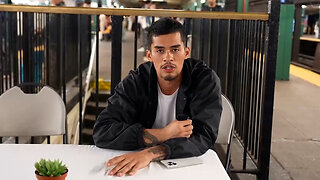 2:57:13
2:57:13
SNEAKO
15 hours ago"Who Do You Hate the Most?" - One Minute Podcast
116K119