Plugging MV #43 Pixelated Zooming & Message/Text Alignment in RPG Maker MV
Discord Invite: https://discord.gg/hVVdm5Z
'Plugging MV' is a series where I showcase interesting (community-made) plugins for RPG Maker MV, as I discover them myself, while going through a list of 4000+ plugins.
#RPGMaker #Plugin #Cutscene
--- Plugging MV #43
Plugins:
MBS_MapZoom.js by Masked
https://raw.githubusercontent.com/masked-rpgmaker/JS/master/mv/MBS_MapZoom.js
DP_SmoothSettings.js by drowsepost
https://raw.githubusercontent.com/drowsepost/rpgmaker-mv-plugins/master/DP_SmoothSettings.js
MessageAlignmentEC.js by Yana
https://raw.githubusercontent.com/munokura/Yana-MV-plugins/master/Map_Message/MessageAlignmentEC.js
MBS_MapZoom.js allows us to smoothly zoom in or zoom out the camera on a player, event, or x-y coordinates.
DP_SmoothSettings.js allows us to set which graphics should appear pixelated while zoomed in, and which should appear smooth/blurred.
(In the video, the characters were set to be pixelated, while the tileset/background was kept to smooth out.)
And lastly, MessageAlignmentEC.js allows us to align our message/text to either left, center, or the right in the message box (show text command).
Plugin Tested on MV Version: 1.5.1
Do these work in MZ? No, they do not.
------ HOW TO:
The help section inside the plugin should do you just fine. So go and read that.
I'll give you a quick rundown so you can test to make sure the plugins work for you:
For MBS_MapZoom.js, use the following plugin command to zoom into player by 2.5 times,
MapZoom set 2.5 duration 10
In the parameters for DP_SmoothSettings.js, pick false for whatever you want pixelated, and true for anything you want smoothed out during zooming.
With MessageAlignmentEC.js, use these text codes in a message box:
\LL for left alignment of text
\CL for center alignment
\RL for right alignment
------ BGM used: 'Once I Thought I Could Fly' by Antti Luode
https://youtu.be/o5h7nLAmyh4
------ Spreadsheet Link: (with the list of all showcased plugins and their download links)
https://docs.google.com/spreadsheets/d/1w2Zy5Gbp47ObutYiv7cU6DV82LK3reAncxM0weKR04Q/edit?usp=sharing
------ Watch the YouTube Playlist for the Whole Plugging MV Series:
https://www.youtube.com/playlist?list=PLalOiJrVKsOc_2PXrkigg3EpL3pvcljQO
------ Patreon page for those who'd like to financially support: https://www.patreon.com/SigmaSuccour
------ Check out my website and follow my game's devlog there:
https://sigmasuccour.wixsite.com/games
------ And Play Through The Games I've Made:
https://sigmasuccour.itch.io/
Thank you for watching the video, and for reading the description.
Be sure to comment your thoughts and ideas, and subscribe to this channel. (b ̄▽ ̄)b
-
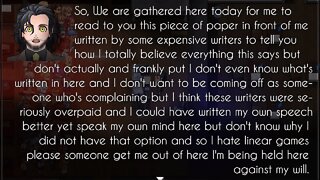 1:38
1:38
SigmaSuccour
3 years agoPlugging MV #47 Increase Message Window Lines in RPG Maker MV
6 -
 1:12
1:12
SigmaSuccour
3 years agoPlugging MV #48 3D Sound Positioning in RPG Maker MV
18 -
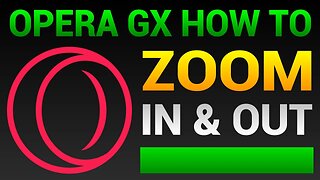 0:56
0:56
Husker's Tech
1 year agoHow To Zoom In Opear GX Browser (Zoom In And Out)
326 -
 8:29
8:29
Joe Cullen - Software Tutorials
2 years agoHow to Create Text Pop Effects in Shotcut
4 -
 2:25
2:25
AI Tools Arena
7 months ago $0.36 earnedNew AI Video Generator : Pika Labs & RunwayML Text To Video AI Alternative
930 -
 58:13
58:13
VisionForwardTechConnect
1 year agoWindows Magnifier vs. Zoomtext | Tech Connect Live
6 -
 1:40
1:40
✔️ 100% Free Courses ✔️
2 years agoWeb Master Course ✔️ 100% Free Course ✔️ (Video 43/44: How To Align An Image)
23 -
 4:53
4:53
ai101academy
1 year agoFrom Text to Video: 20 AI Tools That Will Change the Way You Create Videos
17 -
 10:42
10:42
Always Creating
5 years agoBEST Video Editor for YouTubers! (Filmora Beginner Guide & Tutorial)
11 -
 8:01
8:01
AI Tools Arena
8 months ago $0.05 earnedFree AI Video Editor With Free Text To Speech AI & Text To Video AI
836