Focus On Writing Your Book and Delegate Publishing To The Experts
This video outlines Three Steps to getting your book published online. The theme of this video, is to just focus on writing the interior of your book, and once the interior of your book is written, delegate the rest of the book publishing process to experts that can create an eBook, Book Cover, Publish and Market your book, etc. This video provides free resources for book templates, publishing software, tutorials, etc. plus recommends experts that can complete the publishing process once you have the interior of your book written.
===============================
Video Timeline:
00:00 - Introduction
02:32 - URL To Download The Free Book, “Self-publishing using LibreOffice Writer 6 How to use free software to write, design, and create ebooks and PDFs for print-on-demand books” by Jean Hollis Weber
04:29 - Fiver.com, UpWork.com and Word-2-Kindle.com
06:42 - Steps 1 and 2 of the 3 Steps to getting your book published
09:01 - Sample Book Templates with Sample Formatting
20:59 - Explanation of Book Templates that are available to download
23:20 - Step 3 of 3 Steps
25:06 - How To Create an Audiobook of your Book
26:47 - Closing Statement
===============================
Links to People on Fiver.com to help Publishing your Book:
Steven@smarttkeys for book formatting, eBook, graphic design, etc.:
https://www.fiverr.com/smarttkeys
===============================
Links to items mentioned in the video:
KDP Amazon to Publish your book and/or download KDP Amazon Book Templates:
https://kdp.amazon.com/en_US/help/topic/G201834230
Audible if you want to publish an audiobook on Audible:
https://www.audible.com/
ACX used when creating an audiobook on Audible:
https://www.acx.com/
Free Downloadable Book: “Self-publishing using LibreOffice Writer 6 How to use free software to write, design, and create ebooks and PDFs for print-on-demand books” by Jean Hollis Weber:
https://taming-libreoffice.com/wp-content/uploads/2019/10/SelfPublishWithLibreOffice6.pdf
OpenOffice:
https://www.openoffice.org/
LibreOffice:
https://www.libreoffice.org/
Adobe InDesign:
https://www.adobe.com/products/indesign.html
Fiver.com:
https://www.fiverr.com/
UpWork.com:
https://www.upwork.com/
Word-2-Kindle.com:
https://word-2-kindle.com/
Book Templates to download in Book_Templates.zip file:
https://Oportuno.org/files/Book_Templates.zip
Article about how A.I. Voices being used in Audiobooks:
https://www.publishersweekly.com/pw/by-topic/industry-news/publisher-news/article/87762-ai-comes-to-audiobooks.html
Article about Various Software Programs for Writing Books:
https://www.jasper.ai/blog/software-for-writing-a-book?adgroupid=&campaignid=16165470700&utm_source=google&utm_term=&utm_content=
===============================
Recommended Videos:
"LibreOffice Writer: How to add Clickable Hyperlinks to Table of Contents in an eBook" on the "Oportuno" YouTube Channel:
https://youtu.be/dX3kUMqvPRg
"LibreOffice Writer: How to Split Paragraphs at the Bottom of a Page" on the "Oportuno" YouTube Channel:
https://youtu.be/iK0JycbQqv8
"LibreOffice Writer: How To Add and Delete Page Breaks" on the "Oportuno" YouTube Channel:
https://youtu.be/bNfyO5avQ3M
“Adding Your Audiobook to ACX Step-By-Step Tutorial | Upload Your Audiobook to Audible and Amazon” on the M.K. Williams YouTube Channel:
https://youtu.be/QYjmd1pI8Vk
“How to create an AI narrated audiobook with Google Play | Google Play Auto Narrated Audiobook 2022” on the M.K. Williams YouTube Channel:
https://youtu.be/IWlRv_lNv30
===============================
website:
https://oportuno.org/
===============================
DISCLAIMER: To help support our channel to keep making videos, this video and description might affiliate links. If you use a coupon code and/or click on a product link, I'll get a small commission with no additional cost to you.
-
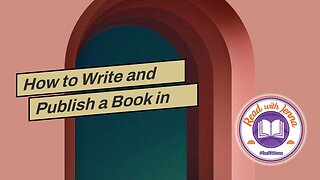 5:20
5:20
FineTimer
1 year agoHow to Write and Publish a Book in Just Twelve Weeks!
101 -
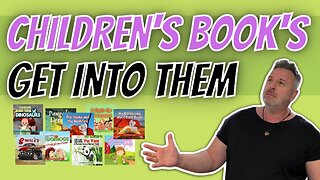 11:50
11:50
Self Publishing with Stephen Peel
1 year agoChildren's Books. Why I Love Publishing Them And How You Can Too.
9 -
 8:49
8:49
Ryan Hogue Passive Income
2 years agoSELL THIS BOOK! Takeaways From Amazon KDP Best-Selling Books This Q4 📚
48 -
 13:51
13:51
malik5160
1 year agoAmazon KDP for Beginners - Step 1: How to Find Highly Profitable Book Topics
21 -
 8:15
8:15
Self Publishing with Stephen Peel
10 months agoAmazon KDP Author Page, 3 or 7 Author Pages?
310 -
 1:46
1:46
High Ticket Affiliate Marketer 2
2 years agoBook Syndication
12 -
 14:18
14:18
malik5160
1 year agoAmazon KDP for Beginners - Step 2: Creating Your Book Outline (Self-Publishing Passive Income)
5 -
 15:21
15:21
Self Publishing with Stephen Peel
1 year agoUPWORK Your Book Publishing Projects?
19 -
 10:45
10:45
Self Publishing with Stephen Peel
6 months agoDRAFT 2 DIGITAL Paperback Publishing In Minutes - Free!
46 -
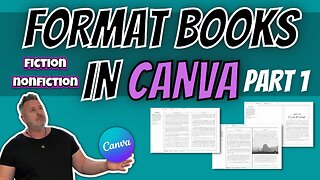 44:22
44:22
Self Publishing with Stephen Peel
1 year agoFormat Books In Canva. Fiction and Nonfiction. Part 1: Preface and Chapter One.
2