Shotcut Shake Effect Tutorial - Best Earthquake Effect Guide
This Shotcut shake effect tutorial is designed to help you apply an earthquake effect in Shotcut to your video. This is particularly helpful when emphasising an impact on screen or making it look like the camera is less stable than it actually is. By applying the camera shake effect at the right time, and in conjunction with high-impact music, it will add to the videos depth.
To apply this effect you need the ‘Size, Position and Rotate’ filter, and to use the preset called ‘Shake 1 Second’.
Use Scaled to zoom in slightly, leaving no blank parts of the screen as it shakes.
Use ‘Unscaled’ to show a black area where the clip is moving.
Shotcut only has a pre-built 1second shake. So to extend the Shotcut earthquake effect you must split your clip up into multiple sections, or copy and paste the key frames to continue the effect for longer.
You can use another filter to create a Shotcut screen shake effect using a soundtrack or beat.
TIME STAMPS:
0:00 Shotcut Shake Effects
0:50 Filter Preset
4:00 Manual Keyframes
FREE RESOURCES FOR YOU:
VIDEO CREATOR FRAMEWORK: https://link.ubitronics.co.uk/Video-Creator-Framework
VIDEO EDITING CHECKLIST: https://link.ubitronics.co.uk/video-editing-checklist
WEBSITE: https://ubitronics.co.uk/
EQUIPMENT USED IN THIS VIDEO:
Logitech Brio Webcam: https://link.ubitronics.co.uk/logitechbrio
Camera (Samsung S9+): https://link.ubitronics.co.uk/samsungs9plus
Lighting: https://link.ubitronics.co.uk/Lights
Studio Microphone: https://link.ubitronics.co.uk/studiomic
Clip Microphone: https://link.ubitronics.co.uk/phonemic
Tripod: https://link.ubitronics.co.uk/phonetripod
Teleprompter: https://link.ubitronics.co.uk/Teleprompter
FREE BUSINESS TOOLS:
YouTube SEO (VidIQ): https://link.ubitronics.co.uk/VidIQ
Thumbnail Image Creation (Canva): https://link.ubitronics.co.uk/canva
Project Management: https://link.ubitronics.co.uk/Monday
THIS CHANNEL:
Welcome to Joe Cullen Software Tutorials! On this channel I provide you with open source software tutorials, free software guides and general information on software packages. These top software guides are specifically aimed at video creation for Youtuber's, brands and small businesses. I focus on PC software (or laptop software) that is completely free, or has a free trier. This is so Youtubers and side hustlers can learn new skills and use free software applications to develop their brand or business.
ABOUT THE VIDEO:
In this tutorial I show you how to create a shake effect in Shotcut. It demonstrates the filter 'Size, Position and Rotate' with a 'Shake' preset. and then goes on to describe how to do it manually or make your own effect.
#Ubitronics #JoeCullen #shotcut #shotcuttutorial #shotcutvideoeditor #shotcutvideo
SOCIAL MEDIA:
Facebook: https://link.ubitronics.co.uk/facebook
Instagram: https://link.ubitronics.co.uk/instagram
Twitter: https://link.ubitronics.co.uk/twitter
LinkedIn: https://link.ubitronics.co.uk/linkedin
TikTok: https://link.ubitronics.co.uk/tiktok
OTHER YOUTUBE CHANNELS:
YouTube Growth: https://link.ubitronics.co.uk/UbitronicsYouTube
Software Tutorials: https://link.ubitronics.co.uk/SoftwareTutorialsYouTube
Personal: https://link.ubitronics.co.uk/JoeCullenYoutube
DISCLAIMER:
This video and description may contain affiliate links, which means that if you click on one of the product links, I will receive a small commission from any purchase at no additional cost to you. This helps support the channel and allows me to continue making videos. Thank you for the support!
I am not paid by any companies to review or sell products, all views are my own. However, as an Amazon Associate I earn from qualifying purchases.
To the best of my knowledge, any video content you view on this channel is correct at the time of filming and conducted entirely from genuine experiences when using the products.
-
 LIVE
LIVE
Vigilant News Network
9 hours agoMedia Blackout: 10 News Stories They Chose Not to Tell You - Episode 26
3,274 watching -
 1:18:16
1:18:16
The Late Kick with Josh Pate
6 hours agoLate Kick Live Ep 520: SEC vs Texas | Unpopular CFB Opinions | PennSt Whiteout Issues | Bama Mood
32K1 -
 LIVE
LIVE
Right Side Broadcasting Network
6 days agoLIVE REPLAY: President Donald J. Trump Holds a Rally in Las Vegas, NV - 6/9/24
7,002 watching -
 16:09
16:09
Clownfish TV
10 hours agoMicrosoft DISABLES Windows Recall After MASSIVE Public Backlash!
22.6K42 -
 16:17
16:17
TENET Media
12 hours agoThe Shopping Cart Theory | Matt Christiansen
23.6K19 -
 17:55
17:55
JoBlo Originals
21 hours agoWhat Happened to EPIC MEAL TIME?
26.4K4 -
 31:02
31:02
Degenerate Plays
12 hours agoBest Girl Needs Her Swimsuit - Final Fantasy 7: Ever Crisis : Part 2
26.2K2 -
 48:14
48:14
World Nomac
1 day agoMy First Time in Shanghai, China 🇨🇳
28.3K6 -
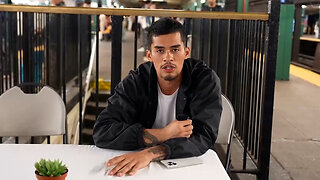 2:57:13
2:57:13
SNEAKO
12 hours ago"Who Do You Hate the Most?" - One Minute Podcast
99.6K105 -
 4:47:25
4:47:25
SonnyFaz
8 hours agoDr. Shiva x Sonny IRL
52.4K17