Supercharge Your Wi-Fi for Better Online Gaming & Streaming
In this episode, we look to supercharge your home Wi-Fi with the Taotronics mesh AC 3000 router system.
We are living in a wireless world, from our phones to our televisions. Gone are the days of cables running everywhere and things being hardwired. As such, having a reliable wireless Wi-Fi network in your home is more important than ever. Having holes in your network or dead spots can cause you to buffer, lose connection, or get fragged when playing an online game. That's where devices such as mesh routers, like the one shown here from Taotronics, can help improve your overall service and performance.
The AC 3000 is available in two different configurations. One with two units, and one with three. For homes with only one level or, at most, a main floor and an upper level, the two-unit setup should get you covered. If you have an upstairs, a main floor, and a basement, the three-pack is definitely the way to go and what we will show you here. Each of the three units appears to be identical, all featuring multiple Ethernet output ports, and a USB port to be able to connect a network Attached storage device (NAS).
I currently use fiber Internet with 1 gig up and 1 gig down speeds, something I've actually been very happy with since I got it installed when we moved into the new house. I attached the main unit to my router and placed the other two units, one in the basement and one on the top floor. Setup took me about 10 minutes to complete, and it would have gone a little bit quicker if I had set up the proper unit initially attached to my modem. Took me two seconds to find out the right one and move locations around.
One thing of note, the Wi-Fi router built into my modem is actually pretty good. At least on my main floor, I see very good speeds, and even upstairs. The speeds are definitely not a problem. Down in the basement, where the studio is, I do have a little bit of a harder time with signal penetration there.
Once I had my network set up and configured, I launched the Wi-Fi Analyzer App that I downloaded from the Google Play store. This allows me to see what other networks are around me so that I can set my channel appropriately to maximize signal strength and reduce noise and slowdowns. This is a handy tool that I highly recommend everybody download and install to make sure that they are getting the best out of any Wi-Fi system. Changing to an open channel can dramatically change the overall performance of your network.
Wi-Fi speeds are always going to be slower than hardwired, but I have to say my Wi-Fi speeds were extremely impressive. 500MB + download speeds, 400MB + upload speeds, I was very impressed. I was able to rename the 2.4GHz network to something different, which the instructions indicated you couldn't. This way I can prioritize lower bandwidth-demanding items such as smart home speakers to the 2.4GHz band, freeing up to 5 GHz band for high demand items such as my PlayStation 5 or my Android TV boxes.
Why it RoX:
- Available with 2 or 3 devices depending on your needs
- Under $200
- I love the aesthetics
- Built-in Ethernet ports on all devices
- Pretty decent app for configuration
- Very good signal strength on multi-floors
- It just works
What could be improved:
- Label the main unit to avoid configuration issues
- Manual states all bands, which you can change
- Wi-Fi speeds capped at 500MB
- Not Wi-Fi 6 enabled
Should you buy one?
If you have multi-levels in your house and struggling to stay connected to the Internet, a mesh router is definitely something you should consider. One thing to remember, this uses AI learning to maximize the performance of the radios in each unit. You may have slow speeds in one area initially until the system can learn your usage patterns and adapt. The Taotronics AC3000 is a darn fine unit, and I was able to achieve very good performance across the board. While I have fiber 1GB internet, the system limitations of 802.11 AC Wi-Fi will mean that I'm pretty much capped between about 500-600MB. I would have loved to see this utilizing Wi-Fi 6, the newest Wi-Fi standard, for improved performance and better longevity, but for most users, this will cover your needs and then some.
#MeshRouter #Taotronics #GamingRouter
The footage used in this review are used under the Fair Use laws, referenced below:
-
 19:59
19:59
RoXolidProductions
2 months agoPlay Japanese Super Famicom Games On US Super Nintendo!! NEStoration™ Region Free Mod Kit
2122 -
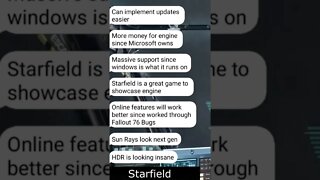 0:10
0:10
nextgenvideogametheory
1 year agoOnline Features Will Work Better #starfield
7 -
 9:39
9:39
Tactical Advisor
23 hours agoHow To Improve Your Shooting For FREE! Mantis Blackbeard X
5.04K8 -
 1:00:59
1:00:59
Squaring The Circle w/ Randall Carlson
20 hours ago#007 The Real Climate Crisis Noone Is Talking About and Mount Tambora Pt 2
6.53K10 -
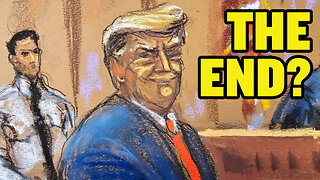 13:52
13:52
America Uncovered
20 hours agoEveryone is WRONG About Trump's Guilty Verdict
4.41K28 -
 13:10
13:10
Censored TV
19 hours agoThe Owen Benjamin vs Jim Goad debate was WILD
5.3K12 -
 25:27
25:27
Degenerate Plays
11 hours agoThe Microtransaction Master - Call Of Duty Modern Warfare Remastered : Part 3
4.11K2 -
 21:03
21:03
MYLUNCHBREAK CHANNEL PAGE
14 hours agoOld World Minnesota?
8.51K15 -
 5:49:05
5:49:05
Akademiks
20 hours agoDrake Next Move - Whats next?? Did Lil Baby Listen to Me? Diddy and Family Preparing for Indictment?
62.6K30 -
 1:56:06
1:56:06
TimcastIRL
1 day agoTrump Raises RECORD $52.8 MILLION In One Day, Bonus Uncensored Show w/Laura Loomer | Timcast IRL
83.5K362