Free eBay Fee Calculator | How to calculate eBay Fees & Profits [UPDATED 2022]
Wondering how to calculate eBay fees and profits? Check out our FREE eBay fee calculator!
🔥Check Out The Calculator 𝗛𝗘𝗥𝗘 ➡️ https://www.zikanalytics.com/ebay-fee...
0:00 Intro to the ZIK eBay Fee Calculator
0:25 Step#1: Go to ZIK Analytics Website
0:50 Step#2: Select Category
1:23 Step#3: Item Sold Price
1:30 Step#4: Item Cost
2:00 Difference between Shipping Charge and Shipping Cost
2:52 Step#5: Promotion
3:59 Step#6: Other costs
7:35 Another way of using the eBay fee calculator
In this video, Rogerio will share the free eBay fee calculator that Zik Analytics offers which can help you ensure that you are not losing money when you are selling on eBay
Step#1: Go to ZIk Analytics Website and choose the dropdown for Products and click Ebay Fee Calculator. Keep in mind that this is for eBay.com only.
Step#2: Select Category. The default for this one is Other and is set to 12.9% eBay fee
Step#3: Item Sold Price. Here you will put the price you want to sell the product for.
Step#4: Item Cost. This is the price you pay for the product or the price you get from your supplier.
Note: You can already see the total profit even if you don't put anything on the shipping terms.
Difference between Shipping Charge and Shipping Cost
- the Shipping Charge is what you are going to charge the user for shipping.
- Normally, the seller always goes for no shipping cost.
Step#5: Promotion. This is where you put what you are willing to pay based on the selling price on eBay.
Step#6: Other costs. This is where you can put additional cost for packaging or anything you would like to add.
You also have different options for store. You can choose what kind of store you have and the eBay fee percentage may change.
It can also change based on what kind of seller are you.
Another way of using the eBay fee calculators when you find the eBay product key and put it on the item ID on the eBay fee Calculator of Zik and there you can see it right away. You can just adjust the item cost and see how much profit you'll get.
https://www.youtube.com/playlist?list...
Visit Our Website : https://metapayclicks.com
Telegram channel : https://t.me/metapayclicks
Facebook page : https://www.facebook.com/metapayclicks/
Linkedin : https://www.linkedin.com/company/mpc-network/
Twitter : https://twitter.com/MetapayC
locals.com : https://locals.com/member/MetaPayC
Instagram : https://www.instagram.com/metapayclicks/
Tumblr : https://metapayclicks.tumblr.com/
Youtube Channel : https://www.youtube.com/channel/UCwAamK7hbpF51HcPgJSTuVA
Flickr : https://www.flickr.com/photos/196588923@N04/
Tiktok : https://www.tiktok.com/@metapayc
Dribbble : https://dribbble.com/metapayc
Vk : https://vk.com/id752424948
Reddit : https://www.reddit.com/user/MetaPayC
-
 3:20
3:20
Ebay Dropshipping
1 year agoThe INSIDE SCOOP on the eBay Global Shipping Program (What you NEED To Know)
1132 -
 20:04
20:04
The Antique Nomad
1 year agoAUCTION FEVER? | EBAY PROFITS | RESELLING | ANTIQUE VINTAGE
1 -
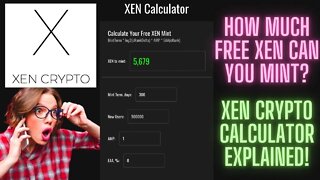 5:11
5:11
The Hex Token Show
1 year agoHow Much Free XEN Can You Mint? XEN Crypto Calculator Explained!
36 -
 3:39
3:39
Minute Math
2 years agoHow to Calculate Square Roots without a Calculator | Mental Minute Math
47 -
 17:52
17:52
Rocco Taco Mining
2 years agoCheck Your CPU Mining Profits | CPU Mining Calculator | Nicehash | Zergpool
10 -
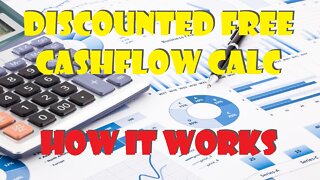 16:27
16:27
Fatal Investing
2 years agoDiscounted Free Cashflow Calculator | How it Works
251 -
 58:35
58:35
Crime Circus
1 day agoMackenzie Shirilla KlDNAPPED!! True Crime Documentary!
88.8K27 -
 8:03
8:03
Bearing
1 day agoE-Safety Karen INVENTS Elon Musk HARASSMENT While LEAKING Private Details!
96.8K111 -
 17:16
17:16
Clownfish TV
1 day agoMedia Melting Down Over Mainstream Media Meltdown...
121K85 -
 1:11
1:11
Gamazda
1 day agoFlight of the Bumblebee - Rimsky-Korsakov
112K85