Enchanting Uncommon NFT to Max in Thunderlands TL Clicker failed Due To Metamask Error
How to start playing clicker?⚔️
➖Visit the Thunder Lands official site https://tl.games. Click “Play now”. The download of the launcher begins.
Check our marketplace, and click “Log in” in the upper right corner. Click “Create a new one now” enter your email, login, and password🚀
Connect metamask wallet. Open the launcher, install and update it.
🔹In the launcher go to a staking farming page and chose “Game”. Click on your NFT and move it from wallet to game.
Confirm the transaction in the metamask wallet and pay the gas fee.
Go to the equip page. Equip your artifacts. Go to the launcher and click start game🛡⚔️
🎉When the clicker starts, you will see your equipment on the site. Click enter mine and start playing.
GOOD LUCK FIGHTING THE DRACON!
#home - Official Thunder Lands website
https://tl.games/roadmap - TL Roadmap
https://market.tl.games - TL Marketplace
https://t.me/ThunderLandsGame_bot?start=P995opSJ - TL Telegram
https://twitter.com/Thunder_Lands/status/1487443211081637891 - TL Twitter
https://www.instagram.com/thunder_lands/ - TL Instagram
https://www.reddit.com/user/Thunder-Lands/ - TL REDDIT
https://medium.com/@Thunder_Lands - TL Medium
https://youtube.com/channel/UCtRCoutNGD1buQf992xFuVA -
TL YouTube
hey come check out Discord with me
Enchanting Uncommon NFT to Max in Thunderlands TL Clicker failed Due To Metamask Error
Now Will Recover it From The Amber soft Thunderlands team
-
 44:30
44:30
Michael Franzese
2 days agoCancel Culture Backlash of My UK Tour | Michael Franzese
88.7K48 -
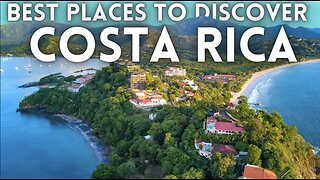 35:12
35:12
Island Hopper TV
1 day agoFull Costa Rica Travel Guide 2024
47.4K32 -
 4:43
4:43
ParisDemers
1 day agoThis Diet Hack Changed My Life! (How To Get Ripped FAST!)
60.3K28 -
 46:57
46:57
Crime Circus
1 day agoApple River ST*BBING!! Stand Your Ground Interrogation of Man in Wisconsin
71.1K45 -
 9:39
9:39
Tactical Advisor
1 day agoHow To Improve Your Shooting For FREE! Mantis Blackbeard X
86.6K15 -
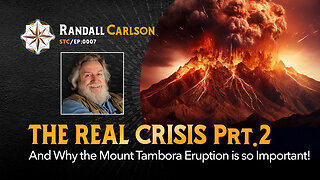 1:00:59
1:00:59
Squaring The Circle w/ Randall Carlson
1 day ago#007 The Real Climate Crisis Noone Is Talking About and Mount Tambora Pt 2
91K27 -
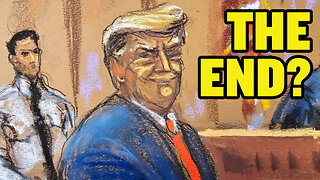 13:52
13:52
America Uncovered
1 day agoEveryone is WRONG About Trump's Guilty Verdict
73.8K137 -
 13:10
13:10
Censored TV
1 day agoThe Owen Benjamin vs Jim Goad debate was WILD
73.8K52 -
 25:27
25:27
Degenerate Plays
23 hours agoThe Microtransaction Master - Call Of Duty Modern Warfare Remastered : Part 3
68.5K5 -
 21:03
21:03
MYLUNCHBREAK CHANNEL PAGE
1 day agoOld World Minnesota?
69.6K39