Distortion: How To Find Its Cause and Remove It
First, be sure to know your entire signal flow.
Second, it’s usually the microphone preamp causing the distortion.
FYI, here’s The Location Sound Podcast with Michael Helms that I mentioned — https://locationsoundpodcast.libsyn.com/
At a recent conference my friend Michael Helms attended a presentation where the voices of the speakers on stage started to distort when they got loud. This was due to clipping that was happening somewhere in the audio signal chain.
Unfortunately he also witnessed the sound guy lower the faders of the distorted voices which lowered their volume but didn’t remove any distortion! Not good.
In this case, and in most cases with microphones, the distortion was due to the microphone preamplifier being cranked too high.
The correct adjustment would have been to:
1. Turn down the mic preamp until the audio stopped clipping and distorting, and
2. Push up the fader a bit to compensate for the reduced level
It’s not easy handling sound for Live events, but if you know the actual cause of distortion you can quickly and easily eliminate it.
LINKS:
*Podcast production tips email list signup: http://eepurl.com/geOdAD
*CAREER Option: Learn how to produce podcasts professionally from home and earn a great living doing it! — https://podcastengineeringschool.com/product/pes-online-program/
-
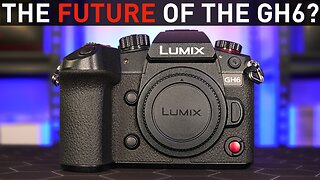 9:39
9:39
GeekyNerdyTechy
19 hours agoPanasonic LUMIX GH6 - Abandoned?
18K3 -
 16:12
16:12
NC Dirt Hunter
10 hours agoCivil War ground gives up its secrets! Metal Detecting with the Minelab Manticore
21.4K -
 1:04:53
1:04:53
ReasonTV
19 hours agoPhil Magness: Who Really Pays The Most Taxes?
24.9K15 -
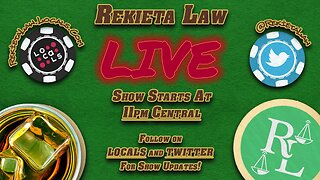 3:22:59
3:22:59
Rekieta Law
6 hours agoDaniel Perry Pardoned, Cohen Pressed, NFL Shaken, Clarence Thomas Grilled, ADL Most Affected
26.6K9 -
 2:15:57
2:15:57
Price of Reason
11 hours agoAmazon Wants FEMINIST Tomb Raider! Gaming DEI Agenda EXPOSED w/ Dreadroberts
18.3K5 -
 1:38:48
1:38:48
TheMonicaCrowleyPodcast
15 hours agoThe 2020 to 2024 Trek Clean Elections
29.2K14 -
 3:34:45
3:34:45
Akademiks
7 hours agoHappy Birthday Big AK. Lets bring it in together chat.
60.8K37 -
 1:28:57
1:28:57
The Charlie Kirk Show
10 hours agoTHOUGHTCRIME Ep. 44 — Is Doxxing Dead? Poo-Loving Libs? The Truth About Pearl Harbor?
81.4K63 -
 1:18:32
1:18:32
Kim Iversen
11 hours agoBig Pharma Hopes For Another Cash Cow Vaccine With Bird Flu GAIN OF FUNCTION Research
60.3K185 -
 3:14:17
3:14:17
Melonie Mac
13 hours agoGo Boom Live Ep 4!
45.6K20