Mastering Your Inbox Expert Gmail Settings Tips for Ultimate Productivity!
Welcome to "Mastering Your Inbox: Expert Gmail Settings Tips for Ultimate Productivity"! In this video, we'll cover some essential Gmail settings that can help you take control of your inbox and boost your productivity.
Are you tired of drowning in a sea of emails? Do you feel like you spend all day sifting through your inbox instead of getting things done? If so, this video is for you.
We'll show you how to set up filters, labels, and shortcuts to streamline your workflow, as well as how to customize your inbox view to prioritize the most important messages. You'll also learn about some powerful Gmail features that can help you save time and communicate more effectively.
Our expert tips come from years of experience managing busy inboxes and mastering the art of email productivity. Whether you're a busy professional, an entrepreneur, or a student, these tips can help you stay on top of your email and get more done.
So sit back, relax, and get ready to take your Gmail game to the next level. With these 10 expert tips, you'll be well on your way to mastering your inbox and achieving ultimate productivity!
00:00 What you will learn
00:20 Sign in to Gmail
00:45 Changing the Layout in Gmail
01:46 Themes in Gmail
03:05 Inbox Type Settings Default
05:00 Changing Inbox Type Layout
06:35 Mark Email Important and Star them
07:15 How To Star a Gmail
07:56 Important Label Process
08:44 Marking Gmail Important or Non-Important
09:38 Filtering Future Emails To Labels
12:46 Arranging Labels on the Sidebar in Gmail
14:39 Creating Custom Labels & Filter in Gmail
17:00 Nesting Custom Labels in Gmail
17:33 Coloring Custom Labels
18:30 Gmail Account Security
20:40 What's Coming Up
https://a1websitepro.com/take-control-expert-tips-for-managing-gmail-settings/
#gmail #productivity #organize
https://www.facebook.com/pages/A1WebsitePro/139087542802830
https://www.twitter.com/a1websitepro
https://www.linkedin.com/in/maximus-mccullough-78950150/
https://pinterest.com/a1websitepro
https://www.instagram.com/maximusmcculloug/
https://www.tumblr.com/blog/a1websitepro
-
 23:17
23:17
Computer Programming, Web Development, Tech Support, WordPress
1 year agoThe Art Of Organizing Your Gmail Inbox And Staying On Top Of Your Game!
17 -
 1:03
1:03
DIY Digital
6 months agoHow To Clean Up Gmail Inbox
12 -
 0:21
0:21
theinnovatorsden
3 months agoNavigating the Email Gauntlet: Tips for Smoother Communication
12 -
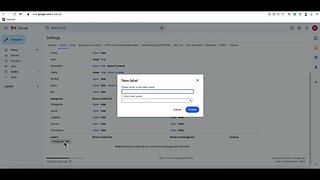 3:13
3:13
Howto Villa
11 months agoHow to organise your emails using labels in Gmail
2 -
 24:55
24:55
Corbin Brown
7 months agoGuide to AI-Driven Email Solutions: Multi-Templates with ChatGPT & Zapier for Gmail or Outlook
4 -
 21:28
21:28
Tech With Tim
8 months agoManage Your Email With GPT4 - Full Tutorial
84 -
 2:51
2:51
The Krehbiel Group - Something I Learned Yesterday
11 months ago5 practical tips for email deliverability
3 -
 9:41
9:41
All About English
1 year agoBecome an Email Master: 9 Pro Tips for Writing Effective & Professional Emails
2 -
 5:31
5:31
Matt Wolfe Archive Channel
1 year agoTurn GMail In To An Autoresponder
1 -
 5:25
5:25
TecH WaveS Videos
3 years ago $0.03 earnedHow to Customize your - Gmail Account
1061