How to make Cartoon videos? [With Talking Characters]
How to make Cartoon videos? [With Talking Characters]
Are you someone who gets all excited and nostalgic when watching cartoons?
Well, you are not alone!
The talking and moving characters, dramatic backgrounds, funny properties, and quirky background music make cartoons super engaging. All this intrigues people worldwide, raise their levels of curiosity irrespective of their ages, and keeps them engaged throughout the duration of the cartoon video.
But do you know the psychology behind this?
Whenever we watch cartoons, it reminds us of our childhood and unearths peaceful memories that were hidden deep inside our brains.
Here’s an example… Didn’t this GIF make you feel delighted?
Now, do...
Are you someone who gets all excited and nostalgic when watching cartoons?
Well, you are not alone!
The talking and moving characters, dramatic backgrounds, funny properties, and quirky background music make cartoons super engaging. All this intrigues people worldwide, raise their levels of curiosity irrespective of their ages, and keeps them engaged throughout the duration of the cartoon video.
But do you know the psychology behind this?
Whenever we watch cartoons, it reminds us of our childhood and unearths peaceful memories that were hidden deep inside our brains.
Here’s an example… Didn’t this GIF make you feel delighted?
Now, do you realize why animated movies have a calming effect on us?!
Several brands like Apple, McDonalds, Nintendo, etc. understood this mentality and took advantage of it through a concept called Nostalgia Marketing, which refers to promotion using ideas from the past.
This means of promotion helped them get raving responses across the world.
So if you also want to get on board with big names and draw attention through the magic of Nostalgia Marketing, cartoon videos are the best bet!
And if you have decided to make cartoon videos, Animaker is the right place for you! Creating a cartoon video with talking characters is a piece of cake using Animaker!
So with no further delay, let’s jump right into the concept of making cartoon videos.
If you are wondering how to create cartoon videos, there are two methods:
Creating cartoon videos with a templateCreating cartoon videos from scratch
Now all that’s left is creating the cartoon videos! Let’s start by learning how too can create a cartoon video from scratch. 1. How to make cartoon videos from a template? If you are not familiar with the concept of video making and would like to exert significantly less energy in the actual creation process, then editing a template would be the best option for you.
Animaker has a massive collection of pre-made templates across different categories like Video Ads, Corporate, Explainer, etc.
Since templates are pre-made perfectly by our in-house design experts, making minor changes here and there would help you get a brand new video that also looks supreme in mins..
If you are ready to edit such a template and would like to learn how by watching a video, check this out! Or, if you want to edit a template side-by-side by following textual steps, continue reading. Here are the steps to edit a template.
Step 1: Signup/Login
Step 2: Exploring the Dashboard
Step 3: Selecting the perfect template
Step 4: Editing text
Step 5: Adding/editing the Character
Step 6: Altering the Music Track
Step 7: Previewing and Downloading the Video Step 1: Signup/Login If you have not registered with Animaker already, Sign up here. To log in with your account, use this link Step 2: Exploring the Dashboard Once you are logged in, you will get redirected to the dashboard. Here, you will get to see a lot of pre-made templates for different categories. If you want to preview a template, hover over it and click on the “Preview” option. Step 3: Selecting a template Let’s start by creating a cartoon explainer video with characters for a business. Type “explainer” on the search tab to look for an explainer video. This lists several explainer videos. Let’s select the template – “Promote your product or service.” You will notice the template getting launched as a new project like this. Do you see how the template has been made perfect with everything necessary, from the characters to the music?
So, your only task is to replace the elements and customize the video accord...
-
![How to make animated video? [The Ultimate Guide for Newbies]](https://hugh.cdn.rumble.cloud/s/s8/1/y/1/X/D/y1XDi.0kob-small-How-to-make-animated-video-.jpg) 4:36
4:36
GuillermoChaves
1 year agoHow to make animated video? [The Ultimate Guide for Newbies]
36 -
 5:17
5:17
GuillermoChaves
1 year agoAnimaker 3.0: The Future of Video Making is Here!
9 -
 20:59
20:59
Roy Hendershot
1 year agoHow To Create Videos With ChatGPT and Pictory Step By Step
47 -
 8:08
8:08
BrettS72
1 month agoAI Secrets That BOOST Your Video Views Overnight!
25 -
 20:16
20:16
Jason Gandy
2 years agoCreate Animated Videos Using Canva | Canva Video Tutorial 2021
173 -
 6:40
6:40
Emastry
10 months agoHow to Make 3D Animation Video Al
2693 -
 2:00
2:00
makemoneyonlie
1 year ago3D Cartoon Character Generator Platform || How to make cartoon video
1 -
 5:04
5:04
AI Tools Arena
1 year ago $0.01 earnedText to Video AI : ChatGPT To Video Generator | AI Talking Avatar
200 -
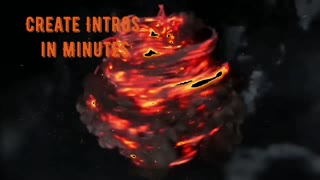 0:37
0:37
ConcertsMusicEvents
1 year agoTOP FREE YouTube Intro Makers: How to Create AMAZING YouTube Videos in Less Than 10 Minutes
341 -
 6:59
6:59
Online Income Academy
1 year agoHow To Create Unlimited $1,000 Videos In 60 Seconds | AI Video Creator
33