How to Set up Wahoo Cadence Sensor & Wahoo Heart Rate monitor on Indoor Bike Trainer
How to Set up Wahoo Cadence & Tickr Heart Rate monitor on Indoor Bike Trainer.
How to install a Wahoo Sensors to your indoor training bike and connect them to the Wahoo Fitness App. How to connect Wahoo Tickr to the Wahoo fitness app.
Amazon links* to products used in the video:
Wahoo Cadence & Speed Sensors: https://amzn.to/3zqo6LA
Wahoo Heart Rate monitor: https://amzn.to/433viut
Alpcour Bike Trainer: https://amzn.to/3K6harO
Other Sensors that will work with Wahoo fitness App:
Magene Sensors: https://amzn.to/3UdO6Dy
Coospo Speed or Cadence Sensor: https://amzn.to/3Ge0ddL
Wahoo Speed Sensor video: https://youtu.be/TY_u13yoymA
Video equipment used in making this video:
Camera: Sony ZV-E10 https://amzn.to/3nHbTj5
Microphone: Boya BY-MM1 https://amzn.to/3nz1rda
Lighting: GVM LED 480LS https://amzn.to/3MaDYtf
Tripod: Amazon Basics 60" Tripod https://amzn.to/3nLcEY6
Time Codes:
0:00 Introduction
0:20 Mounting the Wahoo Cadence Sensor
1:35 Wahoo Heart Rate Sensor
2:04 Pairing the Wahoo Sensors to the Wahoo Fitness App
3:49 Demonstration of the Wahoo Fitness App, Speed Sensor, Cadence Sensor and Tickr Heart Rate Monitor
*Please check out these links. Dave's Cycling may receive a small commission at no cost to you if you buy a product using these links. We appreciate you and your support!
-
 1:50
1:50
Giovanni Bianchi Channels
1 year agoMore In The Description DINOKA Bike Speedometer Waterproof Wireless Bicycle Computer Bike Compu...
5 -
 10:21
10:21
Peter von Panda
6 years agoBozlun B20 Pedometer Health Fitness Tracker Review
9 -
 5:32
5:32
FAT Like ME
2 years ago $0.01 earnedNEW YEARS RES Review for Sunny Health & Fitness Magnetic Recumbent Exercise Bike (stationary) P8400
2142 -
 1:10
1:10
Smartwars
9 months agoWS3 Pro Smartwatch new 2023 with Heart rate blood sugar monitoring health data gps tracker AI voice
1 -
 11:27
11:27
Alarm Grid Home Security DIY Videos
5 years agoAdding a Wireless Motion Sensor on an Interlogix Simon XTi or XTi-5
10 -
 1:14
1:14
Emile Emeliosh
1 year agoCustomer Feedback: MorePro Fitness Tracker, Heart Rate Monitor Blood Pressure Activity Tracker...
5 -
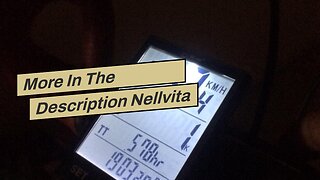 4:06
4:06
Diago Rasproton Channel
1 year agoMore In The Description Nellvita Multi Function Wireless Bike Cycling Computer Water Resistant...
1 -
 12:49
12:49
Cam Nicholls
2 years ago $0.01 earnedThree Simple Ways to Improve Your Cycling Speed & Strength (with a power meter)
23 -
 4:14
4:14
Jacob Salazare channel
1 year agoMore In The Description MEILAN M3 Mini GPS Bike Computer, Wireless Bike Odometer and Speedomete...
16 -
 0:48
0:48
Emile Emeliosh
1 year agoBuyer Feedback: Fitbit Charge 3 Fitness Activity Tracker, GraphiteBlack, One Size (S & L Bands...
10