PC & Laptops BlueStacks 5 Hard Gaming Test 50% Less Ram uses? Really Let's Optimize For Gaming
Bismillah ar-Rahman ar-Raheem. Assalamu alaikum wa rahmatullahi wa barakatuhu.
In this video we will see How to Install BlueStacks on Windows 10. So let us see how to Download BlueStacks Offline Installer and Install BlueStacks for Windows 10 PC
Download Bluestacks 5 Android 11 http://bit.ly/414CBRz
Thanks for watching Rana Mohsin Teach. Please click here to Subscribe and hit the bell icon to enjoy the notification.
_____________________________________________/Introduction Bluestacks 5 Android 11\__________________________________________
Welcome to this informative tutorial on how to use Bluestacks 5 Android 11 to create professional and captivating YouTube video descriptions. Bluestacks 5 is a powerful Android emulator for PC that runs on Android 11, giving you access to all the latest features and functionalities of the Android operating system.
In this tutorial, we will guide you through the process of downloading and installing Bluestacks 5 Android 11 on your PC, and show you how to use it to create high-quality and engaging descriptions for your YouTube videos. We will cover everything from creating headlines and descriptions to optimizing your descriptions for search engines and increasing your video's visibility on YouTube.
As Muslims, it is our duty to strive for excellence in all that we do, including our creative endeavors such as YouTube videos. By using Bluestacks 5 Android 11 to create compelling video descriptions, you can enhance the quality of your content and reach a wider audience.
We hope you find this tutorial helpful, and may Allah bless you with success in your efforts to create meaningful and impactful content. Jazakum Allahu khairan.
BLUETACKS 5 text
Bluestacks 5 final version released last week and as we all see that it's quite amazing but after use,
….Thanks for Watching …
Rana Mohsin Technology Adds
-
 58:35
58:35
Crime Circus
22 hours agoMackenzie Shirilla KlDNAPPED!! True Crime Documentary!
24.1K10 -
 8:03
8:03
Bearing
19 hours agoE-Safety Karen INVENTS Elon Musk HARASSMENT While LEAKING Private Details!
22.5K75 -
 17:16
17:16
Clownfish TV
1 day agoMedia Melting Down Over Mainstream Media Meltdown...
52.7K61 -
 1:11
1:11
Gamazda
17 hours agoFlight of the Bumblebee - Rimsky-Korsakov
57.7K56 -
 1:00:21
1:00:21
MYLUNCHBREAK CHANNEL PAGE
18 hours agoA Little Season in New York City
66.8K70 -
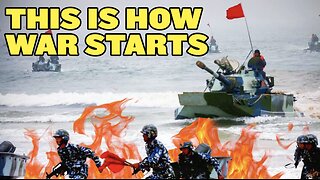 11:56
11:56
China Uncensored
19 hours agoThe Philippines Threaten War with China
56.1K46 -
 33:00
33:00
Degenerate Jay
23 hours agoThe James Bond Games Have Been Lost To Time
33.3K8 -
 29:11
29:11
The Why Files
1 day agoMystery in Cisco Grove: Don Shrum’s Encounter with UFOs, Aliens and Robots
52.2K30 -
 2:26:44
2:26:44
Mally_Mouse
15 hours agoLet's Play -- Crowd Control Minecraft
52.6K5 -
 2:19:18
2:19:18
The Quartering
21 hours agoTrump Mistrial Bombshell, RNC Plans For Trump In Jail & Maybe Some Video Games
92.9K156