Microsoft Excel tutorials | Wrap text and Merge cell in Ms Excel - class 6 | Technical Buddy
Microsoft Excel tutorials | Wrap text and Merge cell in Ms Excel - class 6 | Technical Buddy
About:
In this video tutorial, we will explore two powerful formatting features in Microsoft Excel that can help you create more organized and readable spreadsheets: wrap text and merge cells.
First, we will demonstrate how to use the wrap text feature to display long text within a single cell, making it easier to read and comprehend. We will also show you how to adjust the row height to ensure the wrapped text fits neatly within the cell.
Next, we will cover the merge cells feature, which enables you to combine multiple cells into a single cell, perfect for creating headings or labels that span across several columns or rows. We will explain how to merge cells horizontally and vertically, and also how to split merged cells if needed.
By the end of this tutorial, you will be able to effectively use these two formatting features to enhance the readability and organization of your Excel spreadsheets. These tips will help you create more professional-looking and easy-to-read spreadsheets, making it easier to work with and analyze data.
Hey Everyone! This is MS Excel 2013 complete course in Urdu Hindi. So in this class, we learn how to install MS office in 2013.
Here you can learn all about Microsoft Word.
If you have any questions related to Microsoft word then ask me in Comments. Thank you!
Please subscribe to get updates on upcoming videos
Related Hash Tags
# ExcelTraining #howtouseexcel #microsoftexcel #microsoftexcel #ExcelCareerTraining #basicexceltutorial #learnexcel #basicexceltutorial #microsoftexcelforbeginners # ExcelCorporateTraining
#technical Buddy #TechnicalBuddy #Technical
#Buddy #Technical BuddyTB #TechnicalBuddyTB #BuddyTB
-
 5:52
5:52
Excel and QBO videos
3 years ago3 Ways to Join Cell Contents in Excel
28 -
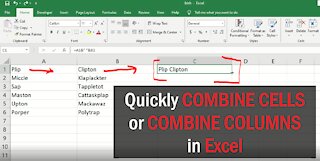 3:51
3:51
Lowcastle Tech
3 years agoQuickly Combine Cells or Columns in Excel
50 -
 4:02
4:02
Outsmart Your Computer
2 years agoExcel Basics - Cell Borders
3 -
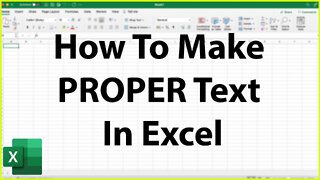 1:13
1:13
DansTechSolutions
1 year agoHow To Correct Text In Excel & Make it PROPER Text - Excel Tutorial
4 -
 3:41
3:41
Life Flip
2 years ago $0.01 earnedHow to combine cells in Excel without losing data
16 -
 1:43
1:43
Excel Plus Studio
1 year agoTEXT TO COLUMNS EXCEL FUNCTION - THE ULTIMATE GUIDE
12 -
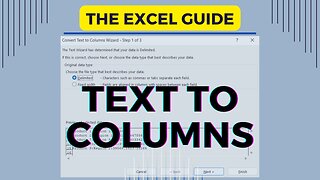 1:43
1:43
The Excel Zone
1 year agoTEXT TO COLUMNS EXCEL FUNCTION - THE ULTIMATE GUIDE
44 -
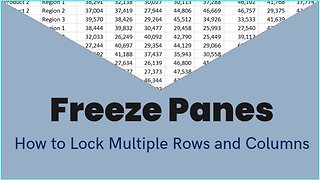 1:56
1:56
Excel Plus Studio
1 year agoMS EXCEL TUTORIAL: HOW TO FREEZE MULTIPLE ROWS AND COLUMNS
36 -
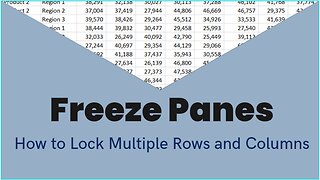 1:56
1:56
The Excel Zone
1 year agoMS EXCEL TUTORIAL: HOW TO FREEZE MULTIPLE ROWS AND COLUMNS
52 -
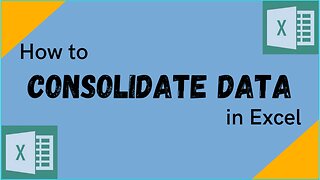 2:55
2:55
The Excel Zone
1 year agoEXCEL TUTORIAL: HOW TO CONSOLIDATE DATA WITH KEYBOARD SHORTCUT
58