How to Color Grade on Photoshop
Welcome to our comprehensive tutorial on color grading in Photoshop! In this step-by-step guide, you will learn the art of color grading to enhance your photos or videos and give them a professional, polished look. Whether you are a beginner or an experienced user, this tutorial will provide you with the knowledge and skills to master the art of color grading using Adobe Photoshop.
Starting with the basics, you will learn how to import your photos or videos into Photoshop and set up your workspace for color grading. You will then dive into various techniques and tools to adjust exposure, contrast, and color balance to create a desired mood and atmosphere in your visuals. You will learn how to use adjustment layers, such as Levels, Curves, Hue/Saturation, and Color Balance, to fine-tune your images or videos with precision.
Moving on, you will explore more advanced techniques, such as creating custom color grading using Solid Color and Gradient Map adjustment layers, and adding visual effects like vignettes, film grain, and light leaks to add depth and style to your visuals. You will also learn how to fine-tune your color grading settings and preview your results in real-time to achieve the perfect look for your photos or videos.
Throughout the tutorial, you will be guided with detailed instructions and practical examples, accompanied by screenshots and visuals to help you understand the concepts and techniques thoroughly. You will also learn tips and tricks for efficient workflow and best practices for achieving professional-quality color grading results.
Whether you are a photographer looking to enhance your photos or a video creator aiming to elevate your content, this tutorial will equip you with the skills and knowledge to take your color grading game to the next level. So grab your Photoshop and get ready to unlock the full potential of color grading for your visuals!
-
 16:31
16:31
GeekyNerdyTechy
1 day agoZHIYUN Fiveray M20C Combo Light Review & Tutorial
34.1K5 -
 8:29
8:29
ParisDemers
1 day agoThe Kratos/God Of War Workout Program (His Real-Life Training)
36.1K4 -
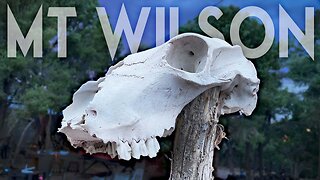 16:14
16:14
CarlCrusher
18 hours agoSkinwalker's Evil Twin - Beyond Skinwalker Ranch Behind the Scenes Season 1 ep 2
29.6K6 -
 58:35
58:35
Crime Circus
1 day agoMackenzie Shirilla KlDNAPPED!! True Crime Documentary!
36.3K14 -
 8:03
8:03
Bearing
21 hours agoE-Safety Karen INVENTS Elon Musk HARASSMENT While LEAKING Private Details!
42.4K76 -
 17:16
17:16
Clownfish TV
1 day agoMedia Melting Down Over Mainstream Media Meltdown...
71.8K68 -
 1:11
1:11
Gamazda
19 hours agoFlight of the Bumblebee - Rimsky-Korsakov
79.3K69 -
 1:00:21
1:00:21
MYLUNCHBREAK CHANNEL PAGE
20 hours agoA Little Season in New York City
79.6K75 -
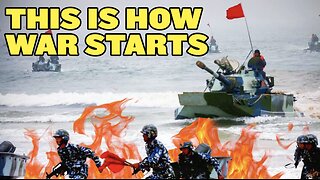 11:56
11:56
China Uncensored
22 hours agoThe Philippines Threaten War with China
69.6K52 -
 33:00
33:00
Degenerate Jay
1 day agoThe James Bond Games Have Been Lost To Time
39.3K8