Godot 4 Master the Progress Bar (pt 2) in 90 Seconds Quick Godot Tutorial
Welcome back to our 90-second Godot 4 tutorial series! In this Part 2 of our Progress Bar tutorial, we dive deeper into advanced techniques for customizing progress bars using code.
In this quick tutorial, you'll learn how to:
Control two progress bars, one for the main progress and another as a visually appealing background, offering visual flair for added polish.
Use built-in Tween animations for smooth transitions in your progress bars
Increment and decrement progress bar values using buttons giving you that "chef's kiss" for your resource bars!
By the end of this tutorial, you'll have a solid understanding of how to use multiple progress bars to add visual flair to your Godot 4 projects.
If you haven't already, make sure to watch Part 1 of this tutorial series to learn the basics of Progress Bars in Godot 4: https://youtu.be/1gHMG_WuDZY?sub_confirmation=1
Don't forget to like, share, and subscribe for more Godot 4 tutorials and game development tips. Keep coding, stay salty, and let your game creations shine!
Pastebin to code used in this video: pastebin.com/4M5yAU0z
-
 1:11
1:11
Gamazda
18 hours agoFlight of the Bumblebee - Rimsky-Korsakov
68.6K62 -
 1:00:21
1:00:21
MYLUNCHBREAK CHANNEL PAGE
19 hours agoA Little Season in New York City
73.2K72 -
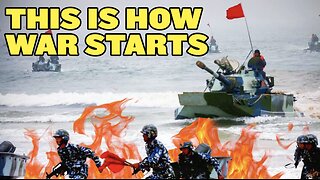 11:56
11:56
China Uncensored
20 hours agoThe Philippines Threaten War with China
65.3K50 -
 33:00
33:00
Degenerate Jay
1 day agoThe James Bond Games Have Been Lost To Time
36.3K8 -
 29:11
29:11
The Why Files
1 day agoMystery in Cisco Grove: Don Shrum’s Encounter with UFOs, Aliens and Robots
54.8K30 -
 2:26:44
2:26:44
Mally_Mouse
17 hours agoLet's Play -- Crowd Control Minecraft
54.5K5 -
 2:19:18
2:19:18
The Quartering
22 hours agoTrump Mistrial Bombshell, RNC Plans For Trump In Jail & Maybe Some Video Games
95K158 -
 3:10:32
3:10:32
SNEAKO
22 hours agoIs Trump a Criminal?
139K132 -
 2:22:40
2:22:40
Jewels Jones Live ®
1 day agoTHE ART OF LAWFARE | A Political Rendezvous - Ep. 79
89K34 -
 25:30
25:30
Stephen Gardner
1 day ago🔴BREAKING: Trump MISTRIAL details | George Clooney's Netanyahu SECRET LEAKS!!
99.1K484