how to let your internet connection up while desactivating all income calls and sms
To keep your internet connection active while disabling incoming calls and SMS, you can follow these general steps:
Enable Airplane Mode: On your device, enable Airplane Mode or Flight Mode. This will disable cellular connectivity, including incoming calls and SMS, while allowing you to use Wi-Fi or internet services.
Connect to Wi-Fi: Once Airplane Mode is enabled, you can manually enable Wi-Fi on your device. This allows you to connect to a Wi-Fi network and use internet-based services such as browsing, email, messaging apps, and more.
Disable Cellular Data: To ensure that your device doesn't use cellular data while connected to Wi-Fi, you can go to your device's settings and disable cellular data. This prevents any data usage from your mobile network and ensures that your internet access is solely reliant on Wi-Fi.
The exact steps to enable Airplane Mode, connect to Wi-Fi, and disable cellular data may vary depending on the operating system of your device (e.g., Android, iOS). You can typically find these options in the settings menu of your device.
It's worth noting that while these steps will prevent incoming calls and SMS from your cellular network, certain internet-based communication services may still allow calls or messages to come through if they are linked to your internet connection. Make sure to adjust the settings within the specific communication apps or services you're using to disable any incoming calls or messages.
-
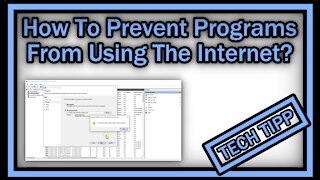 4:48
4:48
ALLCHECKOUT
2 years agoHow To Prevent Any Program On Windows 10 To Send Or Receive Data To Or From The Internet?
631 -
 3:56
3:56
New Passive Income Idea, How To Make Money Online 2023
1 year agoSMS Profit - Earn $310 In One Month From SMS | New App Pays You For Receiving SMS |Make Money Online
38 -
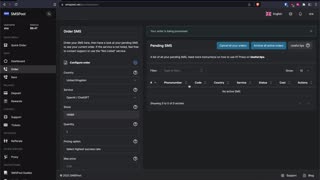 1:20
1:20
SMSPool
8 months agoHow to use the resend SMS option on SMSPool
5 -
 1:11
1:11
PaulCruzSalesAgency
1 year agoHow To Prepare For PROFITABLE Phone Calls: #2 ISOLATE THE PROSPECTS PROBLEMS
7 -
 2:58
2:58
NOOMTECH
9 months agoCall forwarding deactivation Code stops divert calls to another phone number!
10 -
 0:55
0:55
MjFlo
2 years agoHow To Stop Spam Likely Calls
37 -
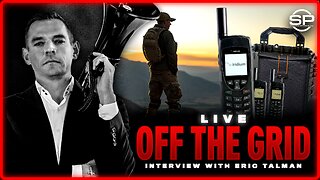 12:45
12:45
Stew Peters Network
4 months agoGet Off The Grid With Satellite Phone: Stay Connected During Coming Global Crisis
23.9K8 -
 1:40
1:40
John Fredericks Media Network
9 months agoSecure Your Calls and Messages with SAT123!
294 -
 1:34
1:34
KNXV
1 year agoStill getting spam calls? Carriers using new technology to stop them
7 -
 4:08
4:08
Roybling
1 year agoHow to BLOCK Scam Calls
14