Unboxing Makerfabs ESP32 S3 Parallel TFT Display with Touch
Product link: Visit https://www.makerfabs.com/esp32-s3-parallel-tft-with-touch-4-inch.html
Technical Support: techsupport@makerfabs.com
Makerfabs sent me this cute little 480x480 ESP32 based touch screen display. I am going to use this screen to create a touch panel for my home automation system.
In this video, I am going to unbox and show you guys how to program and use this cute little touchscreen, with the help of some examples.
Other Links:
ESP32-S3-Parallel-Examples: Download https://github.com/Makerfabs/ESP32-S3-Parallel-TFT-with-Touch-4inch
ESP32 Board Software Development Kit: http://arduino.esp8266.com/stable/package_esp8266com_index.json
Display Datasheet: Visit
ESP32-S3 Datasheet: Visit
MF_Lvgl library: Download
Makerfabs Wiki: Visit https://wiki.makerfabs.com/ESP32_S3_Parallel_4.0_TFT_with_Touch.html
How To Install ESP32 Board: Visit https://wiki.makerfabs.com/Installing_ESP32_Add_on_in_Arduino_IDE.html
3D Printed Photo-Frame: Visit https://www.youtube.com/watch?v=7l8Pan3V8EY
JPEGDEC-master: Download https://github.com/arduino-libraries/Audio
Audio-master: Download https://github.com/bitbank2/JPEGDEC
SquareLine-Demo: Download https://github.com/Makerfabs/SquareLine-Demo
SquareLine Studio: Download https://squareline.io/downloads
LovyanGFX lib: Download https://github.com/lovyan03/LovyanGFX/tree/master/src/lgfx_user
Support My Work
---------------
BTC: 1Hrr83W2zu2hmDcmYqZMhgPQ71oLj5b7v5
LTC: LPh69qxUqaHKYuFPJVJsNQjpBHWK7hZ9TZ
DOGE: DEU2Wz3TK95119HMNZv2kpU7PkWbGNs9K3
ETH: 0xD64fb51C74E0206cB6702aB922C765c68B97dCD4
BAT: 0x9D9E77cA360b53cD89cc01dC37A5314C0113FFc3
LBC: bZ8ANEJFsd2MNFfpoxBhtFNPboh7PmD7M2
COS: bnb136ns6lfw4zs5hg4n85vdthaad7hq5m4gtkgf23 Memo: 572187879
BNB: 0xD64fb51C74E0206cB6702aB922C765c68B97dCD4
MATIC: 0xD64fb51C74E0206cB6702aB922C765c68B97dCD4
Thanks, ca gain in my next tutorial.
#Makerfabs #ESP32S3 #LovyanGFX
-
 2:58:14
2:58:14
The Charlie Kirk Show
5 hours agoHunter Biden, Convict + The Pelosi Tapes + Censoring Prager | Schlichter, Alexander, Prager | LIVE
114K55 -
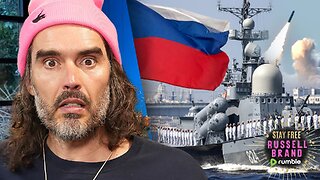 1:25:11
1:25:11
Russell Brand
6 hours agoBREAKING: Russia Sends Hypersonic Missiles & Subs To CUBA! Biden Getting His WW3!
146K312 -
 1:16:24
1:16:24
Dr. Drew
1 day agoWinston Marshall: In Debate With Nancy Pelosi, Grammy Winner (Mumford & Sons) Tells Congresswoman She's A Bigger Threat To Democracy Than "Populism" – Ask Dr. Drew
64.4K14 -
 27:50
27:50
Neil
5 hours agoA RETAIL APOCALYPSE IS UPON US!
41K4 -
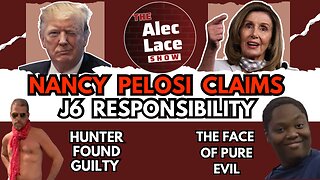 1:39:54
1:39:54
TheAlecLaceShow
6 hours agoNancy Pelosi Claims Responsibility For J6 | Hunter is Guilty | A Face of Evil | The Alec Lace Show
43.5K11 -
 59:15
59:15
The Dan Bongino Show
7 hours agoThe REAL January 6th Story Is Starting To Come Out (Ep. 2268) - 06/11/2024
550K2.11K -
 2:51:10
2:51:10
Benny Johnson
6 hours agoBREAKING: Hunter Biden Found GUILTY on ALL COUNTS | Libs Have PANIC ATTACK at Court 🚨
125K486 -
 1:33:13
1:33:13
vivafrei
7 hours agoJan. 6 LIHOP Confirmed! "Treason" in Canada? Fani Willis the "Ho"? Viva Frei LIVE!
79.9K110 -
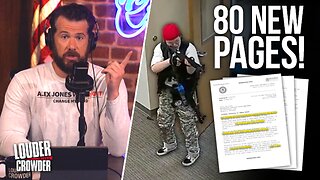 1:57:21
1:57:21
Steven Crowder
8 hours agoNashville Manifesto Update: 80 NEW Pages of Shooter’s Writings | GUEST: Michael Patrick Leahy
335K346 -
 2:01:04
2:01:04
LFA TV
10 hours agoSPECIAL GUEST HOST PAUL INGRASSIA | LIVE FROM AMERICA 6.11.24 11am EST
59.1K20