Blue Yeti Microphone Review: Plug and Play Simplicity!
Blue Yeti X Professional USB Condenser Microphone - https://amzn.to/3PDs6lg
Hey there, what's up? Welcome back to my YouTube channel! In today's video, we've got something exciting to talk about – the Blue Yeti microphone. This little gem is all about simplicity and convenience. It's a USB microphone, which means it's super easy to set up. Just plug it into your computer, and you're good to go. In this video, I'll give you a quick overview of its features and why it's a favorite among ASMR enthusiasts.
First off, let me clarify that the audio you're hearing right now is actually recorded on my iPhone 13, not through the Blue Yeti. So, unfortunately, you won't be able to experience its true sound quality. Nevertheless, this microphone is definitely worth talking about.
The Blue Yeti comes in different variations, but the one I'm showcasing here is the upgraded model, which retails for around $160 on Amazon. They also have a more affordable version that I'm sure sounds great as well. Considering the quality and convenience it offers, it's a good investment.
Now, let's dive into the details. On the back of the microphone, you'll find various pattern settings. If you're unfamiliar with microphone patterns, I recommend looking them up on Google for a better understanding. Essentially, there are four options: cardioid, hypercardioid, omnidirectional, and bidirectional. In this video, it seems like I have it set to cardioid mode, which means it primarily captures sound from the front while reducing background noise.
You'll notice that the front of the microphone is where you should be directing your voice. Sometimes, reflections from the back can interfere with the clarity of the audio, so it's best to avoid talking into the top or sides of the mic.
To fine-tune your recordings, you can adjust the gain or volume. This feature allows you to control the input level based on how loud or soft you're speaking. If you're speaking softly, you might want to increase the gain to ensure the microphone captures your voice clearly. On the other hand, if you're speaking loudly, you can lower the gain to prevent distortion.
One neat feature of the Blue Yeti is the mute button. When you press it once, the microphone is muted, indicated by a red light. Pressing it again will unmute the mic and restore the signal. It's a handy option to have when you need a quick break from recording.
Gone are the days of complicated setups with audio interfaces and XLR cables. The Blue Yeti simplifies things with its USB connection. Just plug it into your computer and select it as the input in your sound settings. Voila! You're ready to enjoy high-quality audio without the hassle.
In the video description, I'll provide a link to the Blue Yeti microphone on Amazon. If you found this video helpful and decide to purchase the mic through my referral link, I'll receive a small commission. It would be greatly appreciated and helps support the channel.
If you enjoyed this video, make sure to subscribe to my channel and give it a thumbs up. Check out my other content, and stay tuned for more exciting videos in the future. Thanks for watching, and until next time, take care! Bye!
-
 17:16
17:16
Clownfish TV
15 hours agoMedia Melting Down Over Mainstream Media Meltdown...
8.54K12 -
 1:11
1:11
Gamazda
8 hours agoFlight of the Bumblebee - Rimsky-Korsakov
10.8K31 -
 1:00:21
1:00:21
MYLUNCHBREAK CHANNEL PAGE
9 hours agoA Little Season in New York City
14.9K63 -
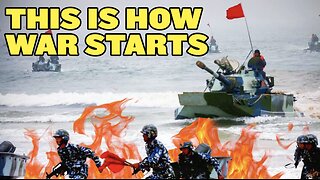 11:56
11:56
China Uncensored
11 hours agoThe Philippines Threaten War with China
14.1K14 -
 33:00
33:00
Degenerate Jay
15 hours agoThe James Bond Games Have Been Lost To Time
7.6K5 -
 29:11
29:11
The Why Files
1 day agoMystery in Cisco Grove: Don Shrum’s Encounter with UFOs, Aliens and Robots
23.3K21 -
 2:26:44
2:26:44
Mally_Mouse
7 hours agoLet's Play -- Crowd Control Minecraft
24.4K4 -
 2:19:18
2:19:18
The Quartering
12 hours agoTrump Mistrial Bombshell, RNC Plans For Trump In Jail & Maybe Some Video Games
58.8K140 -
 3:10:32
3:10:32
SNEAKO
12 hours agoIs Trump a Criminal?
98K68 -
 2:22:40
2:22:40
Jewels Jones Live ®
1 day agoTHE ART OF LAWFARE | A Political Rendezvous - Ep. 79
66.2K32