How To Make Your Mobile Phone Battery Last Longer? phone battery dying fast?
How To Make Your Mobile Phone Battery Last Longer? phone battery dying fast?
To make your mobile phone battery last longer, you can follow these tips and best practices:
Reduce screen brightness: Lowering your screen brightness can significantly impact battery life. Use automatic brightness settings or manually reduce it when needed.
Enable battery saver mode: Most smartphones have a battery saver mode that can extend battery life by limiting background processes and notifications.
Close unnecessary apps: Close apps running in the background, especially power-hungry ones, to reduce battery consumption.
Disable push email: Set your email accounts to fetch emails at intervals rather than using push email, as this can drain your battery quickly.
Use Wi-Fi instead of mobile data: When available, connect to Wi-Fi networks as they consume less power than mobile data.
Turn off unnecessary connectivity: Disable Bluetooth, GPS, and Wi-Fi when not in use, as these features consume power even when idle.
Update your apps and OS: Keeping your phone's software up-to-date ensures that apps and the operating system are optimized for better battery performance.
Limit widgets and live wallpapers: Dynamic widgets and live wallpapers can drain the battery, so use them sparingly.
Control app notifications: Restrict app notifications to only the essentials to prevent unnecessary background activity.
Enable dark mode: For OLED and AMOLED screens, using dark mode can save battery life by utilizing fewer pixels.
Avoid extreme temperatures: High temperatures can reduce battery capacity. Avoid exposing your phone to direct sunlight or extreme heat.
Limit camera usage: The camera can be a significant battery drain, so use it judiciously.
Optimize push notifications: Some apps allow you to customize push notification frequency. Reducing the frequency can help save battery.
Keep your apps tidy: Uninstall or disable apps you no longer use. Also, clear app cache and data regularly.
Keep your phone software up-to-date: Manufacturers often release updates that include battery optimizations.
Turn off vibrate and haptic feedback: Vibration and haptic feedback can consume more power than sound alerts.
Use airplane mode: When you are in an area with poor reception, switch to airplane mode to avoid constant searching for a signal.
Invest in a power-saving battery case: If you often find yourself with low battery, consider using an external battery case for extra power.
By incorporating these practices into your daily routine, you can extend your mobile phone's battery life and reduce the frequency of charging.
How To Make Your Mobile Phone Battery Last Longer?, phone battery charger, phone battery dying fast, phone battery exploding, phone battery life test, phone battery life check, phone battery life comparison
-
 1:11:28
1:11:28
The Squad
11 hours agoArsenal's Huge Summer🚨Olise to Man Utd DEAL✅ Osimhen to Arsenal or Chelsea☑️ UCL Final Preview
39K7 -
 56:23
56:23
Trumpet Daily
1 day ago $1.10 earnedCohen Is Free to Lie and Steal, but Trump Is Guilty of Something - Trumpet Daily | May 31, 2024
31.1K53 -
 8:26
8:26
MichaelBisping
1 day agoBISPING CHOKES OUT STEVE-O! | JACKASS STAR PUT TO SLEEP BY UFC CHAMP! *FULL VIDEO*
52.6K13 -
 20:00
20:00
Clownfish TV
22 hours agoGoogle Hurt ITSELF in Its Confusion!
58.8K57 -
 24:20
24:20
Brewzle
1 day agoWe Went Unicorn Bourbon Hunting In Louisville, KY
58.9K8 -
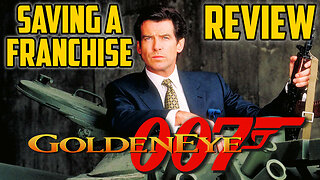 35:39
35:39
Degenerate Jay
1 day agoGoldenEye 007 Saved James Bond - Movie Review
55.1K6 -
 14:54
14:54
Mr Reagan
1 day ago $0.46 earnedWE ARE ALL MAGA NOW
46.1K108 -
 15:35
15:35
Space Ice
1 day ago'The Beekeeper' Exposes The Dark, Gritty, & Violent World Of Apiculture - Best Movie Ever
48.5K23 -
 3:29:53
3:29:53
SonnyFaz
1 day agoEric Kelly Trains Sonny FULL STREAM
48K12 -
 9:32
9:32
China Uncensored
20 hours agoBad Things Are Happening In Taiwan...
49.2K34