title"6 Free Tools to Power Your Video Creation with Al" how to create video with ai
#midjourney #chatgpt4 #chatgpt
title"6 Free Tools to Power Your Video Creation with Al"
how to create video with ai how to generate ai videos animation video with ai animated videos
Description:-Welcome to our enchanting world of Al magic! In this captivating video, we unveil the secrets behind creating a professional masterpiece and a faceless YouTube channel, all thanks to the extraordinary power of 6 incredible free Al tools. Join us on this mesmerizing journey as we delve into the realm of Al technology, showcasing how these tools can transform your content creation process. Discover the wizardry of Al as we
unlock its potential, providing you with practical insights, tips, and techniques to level up your YouTube game. Get ready to witness the magic unfold and embark on a captivating adventure towards producing professional videos and captivating audiences with your faceless YouTube channel. Let the Al magic begin!
Link using in this video 1)nowai ai.com;-https://nowai.ai/ 2)remove background ;-https://www.remove.bg/ 3)chat gpt ;-https://openai.com/blog/chatgpt 4)d.id studio.com ;-https://studio.d-id.com/ 5)capcut ;-https:-https://www.capcut.com/ 6)Blink ;-https:-//www.blinkvideo.ai/ Video script:-Hello and welcome back to my channel. Here, I upload Al content tutorial videos for beginners who want to start a faceless YouTube channel using free Al tools. If you're interested in creating videos like this, utilizing Al tools such as text-to-video generators, editing software, and auto-captioning, then let's get started.
First, let's divide this video into six parts:
Part one: Using nowai.ai for text-to-image conversion. Part two: Remove.background for background removal.
Part three: ChatGPT for video scripting and providing information. Part four: D.id studio.com for text-to-video generation. Part five: CapCut for editing and background changes. Part six: Blink for auto-captioning.
But before we proceed, I'd like to ask for just five seconds of your time to subscribe to my channel. I truly appreciate your support. Thank you, and God bless you all. I understand now. Here is the revised version:
Part One: Nowai.com 1. Open Google Chrome and type "nowai.com" to explore your imagination. 2. Click on Discord and make sure you sign in to your Discord account. 3. Choose either "Newbie 1" or "Newbie 2" in Discord. 4. Write "/create" in the prompt and click on "Create Prompt" to generate a writing prompt. 5. Write your prompt and select the best picture, then save it in your gallery.
Part Two: Remove Background 1. Open Google Chrome and search for "remove background."
2. Upload the image you want to remove the background from and select it from your gallery. 3. Click on the "Download" button to download the image with the background removed.
Part Three: Chat GPT 1. Open Chat GPT or use an Al language model for video scripts and information. 2. Specify what you want, such as information on three reasons for cancer. 3. Copy the generated scripts or information for your use.
Part Four: D.ID Studio 1. Open Google Chrome and type "d.id Studio.com" to access the text-to-video generator. 2. Sign in with your Gmail ID to start a free trial. 3. After completing the free trial, you can log in with another Gmail ID. 4. Click on "Create Video" and upload your own voice or use the provided options. 5. Paste your script and add images frogallery. 6. Customize the language, voice, and style as desired. 7. Click on "Generate Video" and download the video.
Part Five: CapCut
1. Use your mobile device and open the Play Store. 2. Search for "CapCut" and download the app. 3. Once downloaded, open CapCut and select your video. 4. Change the ratio for YouTube shorts, TikTok, Instagram reels, etc. 5. Add overlays to change the background, and select a video for the background. 6. Add more overlays to display the background video. 7. Click on "Export Video" to save your edited video.
Part Six: Blink for Auto Caption 1. Open the Play Store on your mobile device. 2. Search for "Blink" and install the Blink app. 3. Open Blink and click on "Caption." 4. Select your video and choose a template. 5. Export your video with the auto-generated captions.
#aitechnology #midjourney #viral #trending #ai #nowai #d.id #chatgpt #chatgpt4 #chatgptprompt #artAl -powered video editing Al video generator Al video maker Al video editing Al voice generator Faceless YouTube channel Professional video production
Free Al tools Al tutorials for beginners Artificial intelligence in video creation YouTube SEC Creative video editing techniques Enhancing videos with Al technology Al animation Al avatar ChatGPT for video creation Al tools for content creators Video editing with Al advancements Creating professional videos with Al Al video editing software ki Al-powered content creation Video marketing with Al Al-generated videos YouTube channel growth strategies Al video editing techniques Al-driven video production YouTube video optimization Al video effects ing
-
 6:59
6:59
Online Income Academy
1 year agoHow To Create Unlimited $1,000 Videos In 60 Seconds | AI Video Creator
33 -
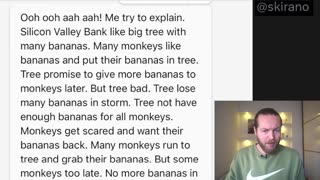 10:35
10:35
funnyanimalvideos711
1 year agoMake $650 Per Day Making AI Videos | YouTube Automation
77 -
 6:36
6:36
AI Tools Arena
1 year ago $10.14 earnedAI Generated Video : 3 Text To Video AI Tools
22.7K12 -
 2:18
2:18
Learn to Teach Online with Dr. Deutsch
11 months agoWhy Create Videos with AI
101 -
 2:46
2:46
Profit Boosters AI
8 months ago5 Best AI Tools For Video Editing 🤯Best AI Tools For Video Editing Free
12 -
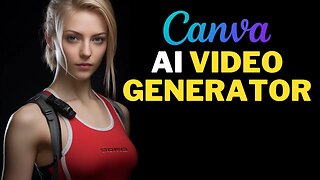 4:21
4:21
AI Tools Arena
8 months ago $0.10 earnedAI Video Generator : FREE Canva Text To Video AI Tutorial
1.01K -
 4:12
4:12
Profit Boosters AI
8 months agoBest AI Tools For Youtube 2023 🤯 Best AI Tools For Youtube
25 -
 20:59
20:59
Roy Hendershot
1 year agoHow To Create Videos With ChatGPT and Pictory Step By Step
47 -
 3:23
3:23
Profit Boosters AI
8 months ago6 Best Tools We Recommend! (FREE) 🤯AI Tools for YouTube Videos
41 -
 4:53
4:53
ai101academy
1 year agoFrom Text to Video: 20 AI Tools That Will Change the Way You Create Videos
17