xTool P2 55W CO2 Laser Engraver - Complete Setup & Review
In this video I show how to setup and use the xTool P2 laser engraver, and give my thoughts on how it performs. The P2 is a relatively sophisticated desktop engraver that has a powerful 55W CO2 laser and dual 16mp smart cameras for accurate positioning through xTool's creative space software, as well as a lot of great features like autofocus and automeasuring material thickness, a smartfill function for batch engraving, curved surface engraving, and automatic passthrough for engraving long objects.
If you're interested, the xTool can be purchased at the links below, and be sure to use the discount codes to get up to $500 off the purchase price:
xTool F1
https://www.xtool.com/products/xtool-f1?ref=YIsSROOjDwn2z&utm_medium=5306&utm_source=influencer
code:
1.P2 $500 OFF: PRIMEP2(7.11-7.14 prime days sales/US STORE ONLY)
2.F1 $200 OFF: PRIMEF1(7.11-7.14 prime days sales/US STORE ONLY)
RST website: https://www.resystech.com
Support RST on Patreon or Youtube and earn membership perks:
http://www.patreon.com/resystech
https://www.youtube.com/channel/UCtrf6ZiE6hw3k77hGpnuQWg/join
Follow RST on Facebook:
https://www.facebook.com/RenewableSystemsTechnology
-
 LIVE
LIVE
SNEAKO
4 hours agoSNEAKO X AKADEMIKS X ZHERKA
6,201 watching -
 2:22:57
2:22:57
Fresh and Fit
4 hours agoWhat Women THINK Men Want Debate w/ Girls
55.6K59 -
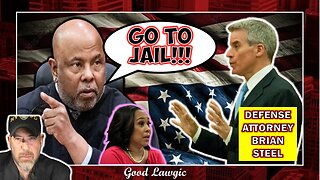 DVR
DVR
GoodLawgic
4 hours agoThe Following Program: YSL Case EXPLODES When Defense Counsel Is JAILED
11.5K7 -
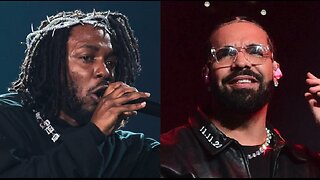 8:20:15
8:20:15
Akademiks
9 hours agoYB sends message from Jail. Drake new song. Post Beef Report? Kendrick show in LA? YSL Trial wild!
96.1K13 -
 43:38
43:38
Bright Insight
13 hours agoYou Won’t Believe This Disturbing Gobekli Tepe Update
87.2K232 -
 18:06
18:06
Stephen Gardner
5 hours ago🔴Nancy Pelosi's lies FALL APART as J6 video confession LEAKS!!
21.9K112 -
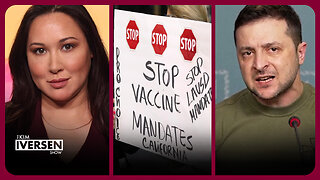 1:48:28
1:48:28
Kim Iversen
6 hours agoCourt Rules Covid Vaccines Are NOT Vaccines, Kim Listed On New Ukraine "Enemies List”
44.6K176 -
 1:11:45
1:11:45
Steve-O's Wild Ride! Podcast
4 days ago $0.19 earnedMarc Rebillet Is Out Of His Goddam Mind - Wild Ride #218
29K7 -
 27:43
27:43
Man in America
10 hours agoBREAKING: Saudis Officially END Petrodollar as BRICS Makes HUGE Announcement w/ Dr. Kirk Elliott
39.5K20 -
 3:03:44
3:03:44
Spittin' Chiclets
7 hours agoEdmonton vs Florida Game 2 Live Stream
35.4K3