How To Reduce Z-Button Tension on a Gamecube Controller (Read the Description Too.)
If your pointer finger (or middle if you use a claw grip) tires and/or cramps when you are repeatedly hitting the Z-Button, this easy mod may be for you! It's simple to open your controller (if you have a Triwing screwdriver of course) and bend the little metal spring in to reduce the tension from it's strong default self to the tiny click of the micro-switch itself. The only practical issue I can see with this is it'll be easier to accidentally hit the Z when you don't want to, but I'd think that's more along the lines of poor technique and handling than anything. For example: if both the Z and R are used in a game, you can use your pointer and middle finders, one for each. If one or the other are used, you can just use your pointer.
Timestamps:
0:00 Intro
0:46 Disassembly
1:57 Z-button Modding
3:17 Z-button reinsertion
3:39 Total reassembly just in case
Pros:
-Shorter button travel increasing your speed.
-Less finger fatigue/cramping.
-Satisfaction of a DIY job.
Cons:
-May accidentally hit Z when you don't want to until you get used to it since the tension is reduced.
-Need a Triwing screwdriver or something that can unscrew the security screws.
-Not for those who want a genuine feel.
I got my Triwing Screwdriver from this set:
https://www.amazon.com/gp/product/B01N2Z3E1X
-----
Here are my other main accounts if you'd like to follow them:
My deviantART: http://www.pkgam.deviantart.com
My Tumblr: http://www.pkgam.tumblr.com
My Facebook: https://www.facebook.com/PkGam
-----
Enjoy!
#Nintendo #Gamecube #Controller #Zbutton
-
 17:40
17:40
RoXolidProductions
2 years ago $0.01 earnedNexiGo Advanced Controller Grip for the Nintendo Switch Review
131 -
 17:40
17:40
RoXolidProductions
2 years agoNexiGo Advanced Controller Grip for the Nintendo Switch Review
34 -
 19:03
19:03
RoXolidProductions
1 year agoUse Almost Any Bluetooth Controller on Nintendo Gamecube?!?
22 -
 1:31
1:31
Generational Gamer
3 years agoQuickly Fix A Nintendo Switch Pro Controller Grip
4 -
 19:03
19:03
RoXolidProductions
1 year agoUse Almost Any Bluetooth Controller on Nintendo Gamecube?!?
24 -
 0:39
0:39
RoXolidProductions
3 years agoA Nintendo Switch Pro-Style Controller with GameCube Buttons? #Shorts
-
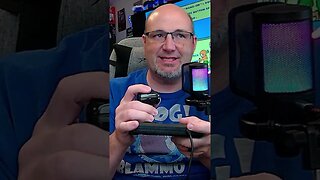 0:51
0:51
RoXolidProductions
11 months agoWhat Was Sega Thinking With This Joystick?!? Sega Control Stick
45 -
 13:47
13:47
Uber Micro Repairs
1 year agoPS4 SCUF Rear Buttons Not Working ⚠ Worn Out Controller ⚠
8 -
 20:46
20:46
RoXolidProductions
3 months ago $0.01 earnedThis Nintendo Switch Grip Comes IN CLUTCH + Blows the Split Pad Out of the Water
1594 -
 6:24
6:24
Captain Frugal Videos
4 years agoPS4 Controller- How To Fix Sticking Buttons
1