How To Auto Remove Silence From Video With Reaper
Are you tired of wasting time removing every single second of silence from your videos? In this video, I will show you a quick and easy way to auto remove silence from video with Reaper.
Reaper offers a seamless way to clean up my recordings and remove dead air by using a feature called auto trim. This is similar to what's often called strip silence, truncate silence, or split silence. You can simply use a threshold and remove all sound below a specific decibel value.
In this tutorial, I'll cover the following key points:
What is Reaper: A quick overview of the software's features and why it's a game-changer for audio editing.
Quick Install: How to install Reaper with a single line of text using Windows PowerShell (it's also compatible with macOS and Linux).
Importing Your Recordings: Import my videos or media into Reaper for hassle-free editing.
Auto Removing Silence From Video with Reaper: Step-by-step process of using Reaper to eliminate unwanted silence effortlessly, including fine-tuning the decibel levels to match my audio.
Exporting Your Video: Once I've perfected my audio, I'll guide you on exporting it in the format of your choice (audio, video, or both).
Whether you're a content creator, podcaster, voice-over artist, or just passionate about improving your audio quality, this tutorial is for you. No prior experience with Reaper or audio editing is necessary – my instructions are beginner-friendly and easy to follow.
Don't let awkward silences hold back your content's potential or waste your precious time! Watch this tutorial to learn how to auto remove silence from video with reaper. Your audience will thank you for the engaging and professional audio experience, and you will have more free time to focus on improving your video content.
GET Reaper DAW
https://www.awaketake.com/go/reaper-daw
REMOVE Silence With Auto-Editor
https://youtu.be/hJprtLxIPec
FIND low competition keywords with Mangools
https://www.awaketake.com/go/mangools
GET Tubebuddy and grow your channel faster
https://www.awaketake.com/go/tubebuddy
Ko-Fi
https://www.awaketake.com/go/ko-fi
Liberpay
https://www.awaketake.com/go/liberapay
XMR
47JdAGZsnegBBZEhpgLuqSCKFWGsdm2dAd7ASU4EgxkPQ7wwrbpv4NuSoxHwoxVyjLGskyHaSuLjSUrUQQrDCgWxSG5FcTw
GET the best Deals
https://www.awaketake.com/deals
FOLLOW me around the web
https://www.awaketake.com/socials
WATCH more Content Marketing Tutorials
https://www.youtube.com/watch?v=-b0lWd64dw8&list=PLLH_cmbM9QAygN4kb_V27G_Yov32GcAdt
SUBSCRIBE for more
https://www.youtube.com/channel/UCzoQfiva_nfq0n0RFiHKQ5Q?sub_confirmation=1
Timestamps
00:00 Stop Wasting Time
00:54 What Is Reaper
02:37 Install Reaper Fast
04:25 Reaper Settings and Auto Trim Shortcut
05:45 Insert Media
07:07 Auto Trim and Remove Silence
09:09 Render File For Further Editing
10:59 Another Alternative
#autoremovesilence #reaperdaw #videoediting
Thanks for watching!
Affiliate Disclaimer: While we receive affiliate compensation for reviews / promotions on this page, we always offer honest opinion, relevant experiences and genuine views related to the product or service itself. Our goal is to help you make the best purchasing decisions, however, the views and opinions expressed are ours only. As always you should do your own due diligence to verify any claims, results and statistics before making any kind of purchase. Clicking links or purchasing products recommended on this page may generate income for this website from affiliate commissions and you should assume we are compensated for any purchases you make. I'm also not a financial advisor.
-
 8:03
8:03
Hugo Nobre
1 year agoAuto Remove Silence From Video (Free With Auto-Editor & No Plugins)
26 -
 0:18
0:18
Hugo Nobre
1 year agoAuto Remove Silence From Video in 23 Seconds with Auto-Editor #shorts
4 -
 0:30
0:30
DIY Digital
6 months agoHow To Remove Sound From A Video In CapCut
6 -
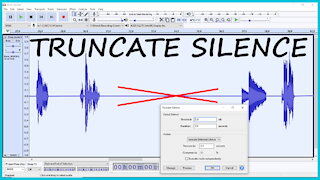 11:18
11:18
Oportuno.org
3 years agoAudacity: Remove Silence in Audio using Truncate Silence
131 -
![How to Detach Audio and Video in Shotcut [Separating Video and Audio]](https://hugh.cdn.rumble.cloud/s/s8/1/U/C/H/M/UCHMe.0kob-small-How-to-Detach-Audio-and-Vid.jpg) 1:55
1:55
Joe Cullen - Software Tutorials
3 years agoHow to Detach Audio and Video in Shotcut [Separating Video and Audio]
10 -
 7:54
7:54
Joe Cullen - Software Tutorials
1 year agoAudio in Shotcut - Add Background Music and Sound Effects
482 -
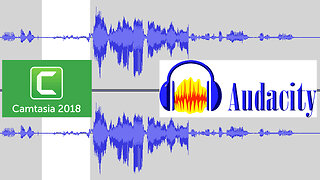 22:44
22:44
Math Easy Solutions
1 year ago♫ Audacity Background Noise Removal & Camtasia Video and Audio Merging
881 -
 6:49
6:49
Kraken Media
2 years agoThis one trick will save you HOURS of editing | Adobe Audition Auto delete and shorten silence
2 -
 0:42
0:42
DansTechSolutions
1 year agoHow To Remove Audio From A Video In Premiere Pro
-
 4:20
4:20
Muzammil VagoZz TRICKS
3 years agoHow To Remove Background Noise from Video/Audio
11