How to make all cells the same size in Excel
Hello, My Dear Friends, !! In this video, I will show you How to make all cells the same size in Excel. Watch the video till the end Thanks.
Here,s How to make all cells the same size in Excel:
~~~~~~~~~~~~~~~~~~~~~~~~~~~~~~~~~~~~~~~~~~
Step 1: Luckily, there's a quick shortcut you can use to make all cells the same size in Excel.
Step 2: First, select the cells you want to resize.
Step 3: Then, press and hold the "Ctrl" key on your keyboard.
Step 4: While you're holding "Ctrl," press the "=" key.
Chapters:
0:00 Introduction
0:13 Make all cells the same size in Excel
1:32 Happy Ending
Thank you Everyone for watching. If this video can help you, don't forget to like & subscribe to my channel.
#initial #solution #make #all #cells #the #same #size #in #excel
-
 LIVE
LIVE
Right Side Broadcasting Network
6 days agoLIVE: President Donald J. Trump Holds a Rally in Las Vegas, NV - 6/9/24
31,472 watching -
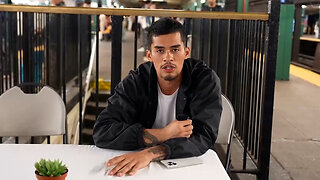 LIVE
LIVE
SNEAKO
5 hours ago"Who Do You Hate the Most?" - One Minute Podcast
4,059 watching -
 LIVE
LIVE
SonnyFaz
48 minutes agoDr. Shiva x Sonny IRL
687 watching -
 4:28:03
4:28:03
LumpyPotatoX2
7 hours agoSub-Sunday on Rumble - #RumbleTakeover
20.9K4 -
 LIVE
LIVE
Major League Fishing
5 days agoLIVE Bass Pro Tour: Stage 5, Day 4
1,193 watching -
 26:04
26:04
iamLucid
1 day agoVideo Game Piracy is Unstoppable
46.1K59 -
 16:31
16:31
GeekyNerdyTechy
1 day agoZHIYUN Fiveray M20C Combo Light Review & Tutorial
65.9K6 -
 8:29
8:29
ParisDemers
1 day agoThe Kratos/God Of War Workout Program (His Real-Life Training)
52.8K6 -
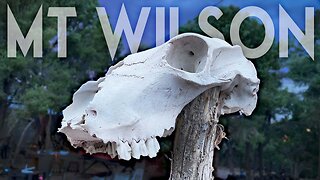 16:14
16:14
CarlCrusher
22 hours agoSkinwalker's Evil Twin - Beyond Skinwalker Ranch Behind the Scenes Season 1 ep 2
50.7K13 -
 58:35
58:35
Crime Circus
1 day agoMackenzie Shirilla KlDNAPPED!! True Crime Documentary!
59.8K21