How to Fix Purchase Failed Please Try Again Later PUBG Mobile | Google Play store fix
How to Fix Purchase Failed Please Try Again Later PUBG Mobile | Google Play store fix
Assalamualaikum guys,
Are you experiencing errors while trying to recharge your PUBG Mobile account? Two of the most common errors are "Purchase Failed Please Try Again Later" and "Please Choose Another Region to Recharge". In this video, we will show you how to fix these errors step-by-step. Whether you're playing on iOS or Android, our solutions will work for you. Don't let these errors stop you from playing PUBG Mobile, watch our video and learn how to fix them today!
Are you having trouble purchasing your PUBG Mobile recharge due to a "Purchase failed, please try again later" error message? Don't worry, we've got you covered! In this video, we'll guide you through the steps to resolve the issue and successfully purchase your recharge. We'll also show you how to choose another region for the recharge, in case the issue persists. So, whether you're a seasoned PUBG player or a newbie, this video will provide you with the tips and tricks you need to get back in the game. Watch now to learn how to fix your purchase error and recharge your PUBG Mobile account hassle-free!Purchase failed , please try again later | Please choose another region to recharge | 1000% Working method.
Are you frustrated with purchase failures and errors while trying to recharge UC for PUBG Mobile? In this video, we'll show you how to solve these issues with two easy methods. First, we'll walk you through the steps to overcome the "purchase failed please try again later" error message, so you can successfully complete your UC purchase. Then, we'll guide you on how to choose another region to recharge, which can also help you bypass any purchase errors. By the end of this video, you'll have the knowledge and tools to avoid and fix purchase issues, making your PUBG Mobile experience smoother and more enjoyable. Don't miss out on this essential guide - watch now!
For more deals and details
Whatsapp: 03106625141
Contact us on Instagram:
https://instagram.com/xaidgaming?igsh...
Method in English
1- First of all remove uncesaary Gmail accouns from your mobile and keep only ONE from which you actually wanna purhase item.(UC primeplus etc)
2- open Google pay in chrome browser and delete old payment profile.
3- Goto Play store app info and clear storage.
4. Then again goto google pay and install any best vpn and connect usa server and then make payment profile add card details city country etc in which your living.
5 - now open PUBG and make a purchase, it will amounts in dollar but it will deduct money in your own country currency.😮
✅Copyright Disclaimer Under Section 107 of the Copyright Act 1976, allowance is made for "fair use" for purposes such as criticism, comment, news reporting, teaching, scholarship, and research. Fair use is a use permitted by copyright statute that might otherwise be infringing. Non-profit, educational or personal use tips the balance in favor of fair use.
✅VIDEO GAME DISCLAIMER: The Content in this video is for educational use only. The game play is just a video game called Player Unknown Battleground Mobile (PUBG) and a work of fiction.
#pubgmobile #pubg #PUBGMOBILE #Pubgmobilepakistan #youtube #youtubeshorts #like #subscribe #support #not_charlie #PUBGMNextStarProgram
#PUBGMOBILE
#PUBGMC3S8
Ignore Tag Please
purchase failed payment error please try again later,bgmi purchase failed payment error please try again later,purchase failed please try again later,purchase failed payment error please try again later bgmi,purchase failed please choose another region to recharge,pubg uc purchase failed please try again later,in app purchases failed please try again later,purchase failed please try again later pubg mobile,purchase failed please choose another region to recharge,please choose another region to recharge midasbuy,please choose another region to recharge,please choose another region to recharge midasbuy problem,please choose another region to recharge midasbuy pakistan,payment failed please choose an other region,pleas choose another region midasbuy,midasbuy region problem,choose another region to recharge,Purchase failed please try again later, choose another region to recharge, PUBG Mobile errors, PUBG Mobile recharge errors, PUBG Mobile payment errors, fix PUBG Mobile errors, PUBG Mobile iOS, PUBG Mobile Android, PUBG Mobile troubleshooting, PUBG Mobile tips and tricks, how to fix PUBG Mobile errors, PUBG Mobile payment solutions.
-
 1:20
1:20
techwithryanwong
1 year agoWhat are the mobile app In App purchase rules?
-
 9:22
9:22
Tasty with Sofia!
1 year agoYou can't buy that in a store! I tried it once and stopped buying!
8 -
 1:56
1:56
Hardik Gehlot
10 months agoHow to Install Play Store in Windows 11
4 -
 8:01
8:01
Eating at Home
7 months agoYou can't buy this in a store. I tried it once and stopped buying it in the store.
1312 -
 5:42
5:42
ICAntics
1 year agoHow to fix Tencent Gaming buddy emulator "Failed to start the emulator " | Mobile Legends
2 -
 2:26
2:26
NOOMTECH
8 months agoHow to Fix App Not Installed Error on Android Phone 2023
11 -
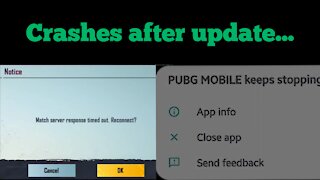 10:16
10:16
dukesgeneral01
2 years agoKept Going AFK After Update!!! - PubG Mobile
3 -
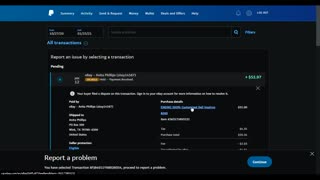 0:16
0:16
ConnorsChannelOfRamdomness
3 years agoPaypal REFUSES to fix THEIR problem they caused
851 -
![Microsoft Store and Xbox App Downloads Not Working Windows 10 !!![FIX]!!!](https://hugh.cdn.rumble.cloud/s/s8/1/M/G/6/7/MG67h.0kob-small-Microsoft-Store-and-Xbox-Ap.jpg) 1:38
1:38
DeadshotColada
1 year agoMicrosoft Store and Xbox App Downloads Not Working Windows 10 !!![FIX]!!!
2 -
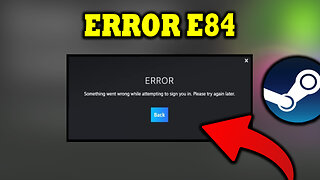 1:05
1:05
DIY Digital
5 months agoHow To Fix Steam Error Code E84
87