15 iPhone App Hacks - You Had NO IDEA Existed!!
📱💡 Hello, iPhone enthusiasts! Get ready to have your mind blown! 🚀 Your iPhone apps are more than meets the eye, and we're about to uncover 15 iPhone App Hacks that will completely transform the way you use your favorite apps. From maximizing productivity to unlocking hidden features, these hacks are here to revolutionize your digital experience.
1. Hidden Cursor Control
Editing text just got easier. Hold down the space bar on the keyboard to turn it into a virtual trackpad for precise cursor control.
2. Offline Reading in Safari
Save articles for later by tapping the Share icon in Safari and selecting "Add to Reading List" for offline access.
3. Swipe to Navigate Back
Don't reach for the back arrow! Swipe from the left edge of the screen to navigate back in various apps.
4. Custom Vibration Alerts
Assign unique vibrations to contacts. Go to Contacts > Select a Contact > Edit > Vibration to create personalized alerts.
5. Quick Camera Access
Swipe left on the lock screen or swipe up from the bottom right corner to access the camera in an instant.
6. QR Code Scanning
Use the built-in camera app to scan QR codes directly without the need for a third-party app.
7. Instantly Close Multiple Apps
On iPhones with Face ID, swipe up from the bottom of the screen and hold for a moment to enter app management mode. Then, swipe up on multiple apps to close them all at once.
8. Organize Notifications
Long-press on a notification to reveal options to manage and prioritize notifications from that app.
9. Reachability for Larger Screens
Double-tap (or swipe down on the bottom edge for newer iPhones) the Home button to bring the top of the screen down for easier access.
10. Rearrange Apps Faster
Hold down an app icon until it starts jiggling, then use another finger to swipe to the desired location. This speeds up app rearrangement.
11. Redial the Last Number
Simply tap the green call button to redial the last number you called.
12. Emoji Keyboard Shortcut
Long-press the globe/emoji icon on the keyboard to quickly switch between different installed keyboards.
13. Quick Scroll to Top
Tapping the status bar at the top of the screen quickly scrolls you to the top of most apps.
14. Emergency Medical ID
Set up your Medical ID in the Health app to provide crucial medical information even when your iPhone is locked.
15. One-Handed Keyboard
Hold down the globe/emoji icon on the keyboard and select the left or right keyboard alignment for easier one-handed typing.
🌟 Get ready to take your iPhone app game to a whole new level with these mind-blowing app hacks! These hidden gems are about to transform the way you interact with your device. Which of these hacks are you most excited to try out? Share your thoughts in the comments below and spread the knowledge to fellow iPhone users! 🌈📲✨
-
 1:11:09
1:11:09
LFA TV
20 hours agoTRUMP GUILTY…OF LOVING AMERICA! Ft. Hayley Caronia & Vish Burra | LAST CALL 6.1.24 8PM EST
66.4K29 -
 1:02:02
1:02:02
The Kirk Minihane Show
11 hours ago420 Show
45.4K2 -
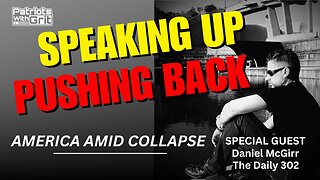 1:06:35
1:06:35
Patriots With Grit
10 hours agoSpeaking Up, Pushing Back | Daniel McGirr
43.1K6 -
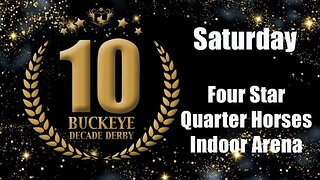 56:19
56:19
Total Horse Channel
2 days ago2024 Buckeye Reining Series | Saturday Night | 7:30 pm EST
50.6K3 -
 1:15:38
1:15:38
Steve-O's Wild Ride! Podcast
2 days ago $0.22 earnedG Eazy Opens Up About Falling Off - Wild Ride #217
57.7K14 -
 18:44
18:44
We Profit with Stock Curry
6 days agoUltimate Advice for Teens & Young Adults
64.3K15 -
 LIVE
LIVE
Lofi Girl
1 year agoSynthwave Radio 🌌 - beats to chill/game to
480 watching -
 21:00
21:00
Mr. Build It
23 days ago3 Ways to Build Garden Beds
49.1K15 -
 1:42:14
1:42:14
Jewels Jones Live
1 day agoDETRANS w/ special guest Mary Margaret Olohan | A Political Rendezvous - Ep. 78
51.1K22 -
 1:36:46
1:36:46
Roseanne Barr
1 day ago $73.82 earnedFor Love of Country with Tulsi Gabbard | The Roseanne Barr Podcast #50
165K463