Launching BLIIoT Cellular 4G Lte Industrial IoT Edge Router R10A Configuration Page with Default IP
In this video we'll show you exactly how to effortlessly launch the Configuration Page of the BLIIoT Cellular 4G LTE Industrial IoT Edge Router R10A using the default IP address of the gateway. Whether you're a seasoned pro or just getting started in the world of IoT, this knowledge is indispensable.
Augmatic Technologies Private Limited serves as the official distributor of BLIIOT products in India. For seamless acquisition of the BLIIoT Cellular 4G LTE Industrial IoT Edge Router R10A and a variety of other BLIIOT devices, visit their official website at https://www.wittelb.com or contact their dedicated salesperson at +917503100673.
If you're ready to unlock the full potential of your BLIIoT Cellular 4G LTE Industrial IoT Edge Router R10A and streamline your IoT connectivity, don't forget to hit the like button and subscribe to our channel. Stay tuned for this informative tutorial on launching the Configuration Page!
[DISCLAIMER: This video is not sponsored by Augmatic Technologies Private Limited or BLIIOT. The product was purchased independently for this tutorial.]
@wittelb2723 @bliiot
------------------------------------------------------------
🌐Website : https://fusion-automate.super.site/
💬Telegram: https://t.me/PYLIN
📞WhatsApp: https://wa.me/message/B7RXUT4OUXWUF1
📸Instagram: https://instagram.com/fusion_automate
🗺Facebook: https://www.facebook.com/PaperCodeIN
💼LinkedIn: https://www.linkedin.com/company/fusion-automate/
👨💻GitHub: https://github.com/papercodeIN/
📢Join this channel to get access to perks: https://www.youtube.com/channel/UCKKhdFV0q8CV5vWUDfiDfTw/join
------------------------------------------------------------
-
 17:16
17:16
Clownfish TV
21 hours agoMedia Melting Down Over Mainstream Media Meltdown...
28.7K56 -
 1:11
1:11
Gamazda
14 hours agoFlight of the Bumblebee - Rimsky-Korsakov
36.5K42 -
 1:00:21
1:00:21
MYLUNCHBREAK CHANNEL PAGE
15 hours agoA Little Season in New York City
44.1K82 -
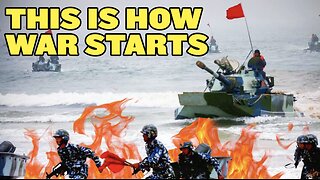 11:56
11:56
China Uncensored
16 hours agoThe Philippines Threaten War with China
41.8K29 -
 33:00
33:00
Degenerate Jay
20 hours agoThe James Bond Games Have Been Lost To Time
21.4K7 -
 29:11
29:11
The Why Files
1 day agoMystery in Cisco Grove: Don Shrum’s Encounter with UFOs, Aliens and Robots
44.7K27 -
 2:26:44
2:26:44
Mally_Mouse
12 hours agoLet's Play -- Crowd Control Minecraft
47.4K5 -
 2:19:18
2:19:18
The Quartering
18 hours agoTrump Mistrial Bombshell, RNC Plans For Trump In Jail & Maybe Some Video Games
81.6K180 -
 3:10:32
3:10:32
SNEAKO
18 hours agoIs Trump a Criminal?
131K111 -
 2:22:40
2:22:40
Jewels Jones Live ®
1 day agoTHE ART OF LAWFARE | A Political Rendezvous - Ep. 79
81.9K32