How to Convert Raster to Vector images using Adobe Illustrator Image Trace Tool
In this super helpful 2 minute Illustrator tutorial, we'll show you how to convert raster images to vector using Adobe Illustrator, specifically, the Image Trace Tool! Overall, it's a very handy tool in Illustrator that not a lot of people know about.
----------------------------------------------------------------------------
👉 For future notifications, please subscribe to our channel. We will be trying to put out a video every week.
https://www.youtube.com/c/SouthpawsStudio?sub_confirmation=1
➤ Support me via Patreon - https://www.patreon.com/southpawsstudio
➤ Twitter - https://twitter.com/SouthpawsStudio
➤ Facebook Page- https://www.facebook.com/SouthpawStudiosTN
➤ Instagram - https://www.instagram.com/southpawstudioyt/
➤ TikTok - https://www.tiktok.com/@southpawsstudioyt
➤ Facebook Group - https://www.facebook.com/groups/sublimationwithsouthpaw
➤ SPS Collection (HTW) - https://www.heattransferwarehouse.com/southpaws-studios/
➤ Amazon Store - https://www.amazon.com/shop/southpawsstudio
➤ Newsletter Signup - https://southpaw.studio/sublimation-newsletter-signup/
👉 Also, if you wish to donate directly to me via BuyMeACoffee, here's the link:
https://www.buymeacoffee.com/southpaw
How to Convert Raster to Vector images using Adobe Illustrator Image Trace Tool
image trace,adobe illustrator,raster to vector,jpg to vector,convert raster to vector,vector graphics,vector image,convert pixel to vector,vector converter,best vector software,photo to vector,illustrator tutorial,how to,what is a vector file,guide to image live trace tool,adobe illustrator tutorial,creative cloud
sublimation printing, convert raster image to vector, image to vector, how to vectorize an image, how to convert raster to vector in photoshop
-
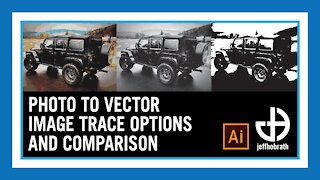 5:06
5:06
Jeff Hobrath Art Studio
3 years agoHow to Convert a Photo to Vector with Image Trace in Illustrator Tutorial | Jeff Hobrath Art Studio
130 -
 5:04
5:04
Frank Ring
3 months agoHow to Use Illustrator Image Trace to Vectorize Images into Vectors
13 -
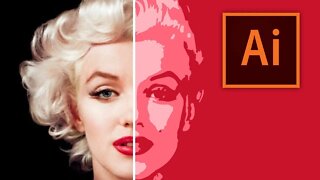 14:11
14:11
Adobe Tutorials, Tips, & Tricks
4 years agoImage Trace Adobe Illustrator - When Should You Use?
6 -
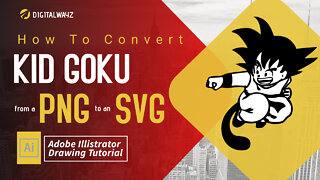 12:18
12:18
DigitalWayz
2 years agoHow to Trace and Convert Kid Goku From a PNG/JPG to an SVG in Adobe Illustrator
26 -
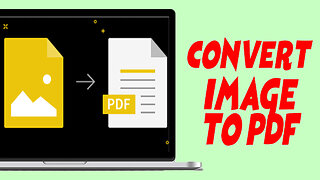 1:02
1:02
DIY Digital
10 months agoHow To Convert Image To PDF File | Convert Photo To PDF
2 -
 6:56
6:56
Frank Ring
3 months ago $0.01 earnedHow to Vectorize Image into Vector with Inkscape Trace Bitmap
16 -
 10:51
10:51
Creating Wealth, Protecting Your Assets, and Living Life to the Fullest
1 year agoHow to Convert PNG Files to SVG File Format for FREE!
5 -
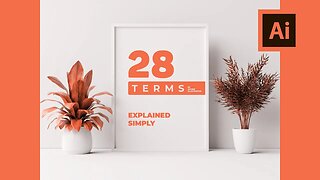 4:10
4:10
let's create
3 years ago28 terms in Adobe Illustrator
2 -
 8:19
8:19
Print on Demand
1 year agoFREE Way to Vectorize your Ai Art in BULK🤯
4 -
 1:23
1:23
Lawanijames7
1 year ago5 Smart AI Software Used To Convert Images To Video
12