This Background is FAKE: Transforming Backgrounds in DaVinci Resolve & Photoshop with AI | Tutorial
Watch as we take you through the process of replacing a background in your videos using DaVinci Resolve and Adobe Photoshop's Generative AI. In this tutorial, we'll show you step by step how to achieve stunning results. Learn how to match lighting, focal length, and more for a seamless blend. Don't forget to let us know in the comments if you find the final result convincing!
DaVinci Resolve background replacement
Photoshop Generative AI tutorial
Video editing with DaVinci Resolve
Background replacement techniques
LUT color grading in video
S-Log3 video recording
Magic mask tool in DaVinci Resolve
Focal length matching in video editing
Generative AI in Photoshop
Tutorial for realistic background replacement
Lens blur effect in video editing
Enhancing video with AI technology
Video editing tips and tricks
Achieving professional video effects
Creating a seamless video background
joshrchappell.com
-
 3:40
3:40
Smartdesignss
11 months agoBlend Images with the Background in Photoshop
6 -
 4:02
4:02
kingsley3121
5 months agoElevate Your Videos: Mastering Background Blur in DaVinci Resolve!
141 -
 5:28
5:28
CyberAmerica
9 months agoNew Photoshop AI Guide (Ultra Realistic Generative Fill in Minutes)
10 -
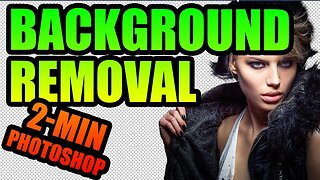 2:04
2:04
Southpaw's Studio
3 years ago2 Minute Photoshop Tutorials - Removing Backgrounds in Adobe Photoshop
4 -
 10:03
10:03
GeorgeShunia
1 year agoSimple Technique For Creating Cinematic Contrast in Davinci Resolve 18
13 -
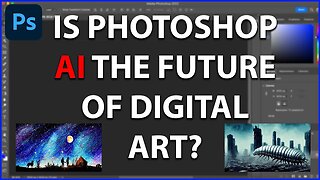 9:07
9:07
DansTechSolutions
1 year agoIS PHOTOSHOP AI THE FUTURE OF DIGITAL ART? Generative Fill!
-
 5:13
5:13
FocusEd Camera - Where Imagination Meets Focus
3 years agoHow to FIX White Balance - Tutorial - BEST Quick Trick for Lightroom & Photoshop for Beginners
80 -
 3:16
3:16
Always Creating
7 years agoHow to Remove Background Noise from Your Audio! Adobe Audition CC Tutorial! (2017)
-
 3:20
3:20
kingsley3121
5 months agoRemove Backgrounds in DaVinci Resolve!
18 -
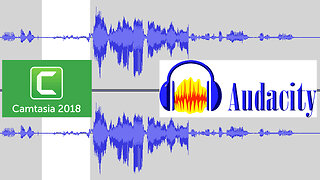 22:44
22:44
Math Easy Solutions
1 year ago♫ Audacity Background Noise Removal & Camtasia Video and Audio Merging
881