How to Connect Apple MacBook Air M1/M2 to Multiple External Displays
This tutorial will show you how to easily connect multiple monitors to your apple MacBook Air. This will also work on any other version of a MacBook that has a usb-c port instead of a HDMI port.
This is a tutorial and guide for connecting your Apple M1 or Apple M2 Macbook Air to multiple external monitors. This video will help you connect multiple external monitors to an Apple M1 or M2 Macbook Air laptop.
If you have an M1 or M2 Macbook Air this guide will walk you through the steps required to connect multiple external monitors to your laptop using a single USB-C port. This dongle will work for 1, 2, or 3 external monitors plus the built-in Macbook Air display for a total of 4 screens.
Buy it online
🛒 Kwumsy H1 Dongle - https://bit.ly/3JipRzy
(affiliate link)
Video Chapters:
00:00 - Macbook Air M1/M2 Multiple External Monitor Guide
00:25 - Older Macbook Air Laptops (2018 etc)
00:43 - Kwumsy 3 HDMI Hub Device Explained
01:30 - The Setup Process Explained
01:55 - Multi-Monitor Software Installation Guide
02:27 - Connecting Multiple Monitors to Macbook Air M1/M2
02:42 - 720 or 1080p Screens Example
03:00 - 4 Screens in Total
03:13 - Screen Position Adjustments
04:21 - Mirrored or Extended Display Settings
05:15 - Heat & Further Information
05:39 - Gear Links in the Description & Disclaimer
---
►My Website - https://GeekyNerdyTechy.com
►Panasonic S5II - https://bhpho.to/3w0sMWR
►Panasonic S Series Lenses - https://bhpho.to/3HfXaTD
►Sony FX3 - https://bhpho.to/2XdAKOd
►Sony FX30 - https://bhpho.to/42Qg0s8
►Godox MoveLink II Wireless - https://bhpho.to/3OCDHyC
Links to B&H, Amazon, or Sweetwater are affiliate links.
#apple #applem1 #howto #Kwumsy #KwumsyH1
-
 8:26
8:26
GeekyNerdyTechy
18 days agoPanasonic LUMIX S 100mm F2.8 Macro Lens | The World's Smallest Macro!
52.7K5 -
 1:03:58
1:03:58
Edge of Wonder
11 hours agoAce Ventura: Mandela Detective, King Charles Portrait & Weird News
55.3K57 -
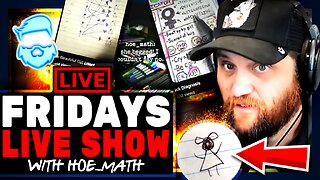 1:40:05
1:40:05
The Quartering
15 hours agoWhy Modern Women Suck w/Hoe_Math
79.7K46 -
 1:43:26
1:43:26
Robert Gouveia
11 hours agoGarland SHAKING over CONTEMPT; Congressional MELTDOWN; Fani RAGES at Senate; Tish INVESTIGATED
78K89 -
 1:48:05
1:48:05
2 MIKES LIVE
12 hours ago#67 2ML Open Mike Friday, we have a LOT to talk about!
43.2K5 -
 2:27:40
2:27:40
WeAreChange
12 hours agoIt’s NOT Just The Frogs — They’re Turning All The Animals GAY??
82.5K37 -
 1:02:40
1:02:40
In The Litter Box w/ Jewels & Catturd
1 day agoPolice State | In the Litter Box w/ Jewels & Catturd - Ep. 570 - 5/17/2024
90.8K69 -
 1:57:17
1:57:17
Twins Pod
12 hours agoTwins Pod - Episode 13 - Tim Kennedy: Seals Vs Green Berets, Tigers Vs Bears, & Israel Vs Palestine
79.3K39 -
 2:21:43
2:21:43
Tucker Carlson
1 day agoDave Smith: Russia, Israel, Trump & the Swamp, Obama, and the Media Attacks on Joe Rogan
172K430 -
 3:23
3:23
Stephen Gardner
12 hours agoNew Trump Testimony DESTROYS Michael Cohen HUSH MONEY case!
45.3K25