Minimalist iPhone 15 Pro Setup // What's On My iPhone 2024
In this video we discuss my Minimalist iPhone 15 Pro setup and how I did it. If you're looking to declutter your iPhone and your digital life, this video may be a good starting point. Our phones are distracting. The notifications. The buzzes. The app icons. The colorfulness. If you ever find yourself doom scrolling or opening a random app to waste time, a more minimal approach to using your iPhone may be the best way to go. Digital minimalism is a real thing, and decluttering your iPhone can help calm your mind... at least it can for me!
Link to purchase Blue Glow Ghostags: https://amzn.to/3hEt8KV
Link to purchase Green Glow Ghostags: https://amzn.to/3hhA7us
Having a minimalist iPhone doesn't mean deleting all of your apps. It means removing distraction from your first view of your phone -- aka the home screen. If you want a totally minimalist iPhone home screen, you'll need to remove a lot of the apps. That's where the App Library from Apple comes in. You can remove all of your apps from your home screen if you'd like and store all apps in the App Library easily. Enjoy this tutorial where I show you how to have a minimal iPhone! Minimalist iPhone Setup, Minimal iPhone Setup, Minimalism iPhone Setup 2024!
Gear I use:
📷 Camera: https://amzn.to/3Tm114A
💡 Lighting: https://amzn.to/2ZMZZEa
🎤 Microphone: https://amzn.to/36kmP8F
Watch us on Odysee/LBRY! https://bit.ly/SlimothyOdysee
𝕏 (Twitter): https://x.com/SlimothyTV
SlimothyTV (formerly iTouchAppReviewers) is a participant in the Amazon Services LLC Associates Program, an affiliate advertising program designed to provide a means for us to earn fees by linking to Amazon.com and affiliated sites.
Any link posted or shown by us may be an affiliate link.
-
 2:01:58
2:01:58
Melonie Mac
9 hours agoGo Boom Live Ep 6
43.1K13 -
 1:21:32
1:21:32
Game On!
7 hours agoStanley Cup Finals: Oilers vs Panthers Series Preview
37.4K4 -
 1:15:28
1:15:28
Precision Rifle Network
1 day agoGuns & Grub S2E7
36K5 -
 2:23:00
2:23:00
Donald Trump Jr.
13 hours agoLIVE WITH RUSSELL BRAND | TRIGGERED Ep.143
159K223 -
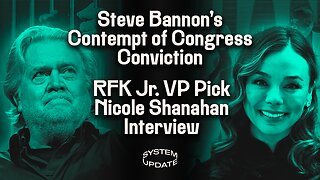 1:19:17
1:19:17
Glenn Greenwald
10 hours agoSteve Bannon's Contempt Charges Reveal Historic Double Standard; Interview with RFK Jr.'s Running Mate Nicole Shanahan on the 2024 Election and More | SYSTEM UPDATE #278
78.5K200 -
 1:02:52
1:02:52
The Late Kick with Josh Pate
10 hours agoLate Kick Live Ep 519: CFB’s Biggest ?s | Hall-Of-Fame Broken | Deion Expectations | Bold Predictions
29.2K2 -
 59:54
59:54
The StoneZONE with Roger Stone
9 hours agoThe 2024 GOP National Platform Will Be Donald Trump's - w/ Ed Martin | The StoneZONE w/ Roger Stone
35.6K1 -
 LIVE
LIVE
Right Side Broadcasting Network
3 days agoLIVE REPLAY: "Chase the Vote" Town Hall With President Donald J. Trump - 6/6/2024
2,726 watching -
 1:55:36
1:55:36
The Quartering
12 hours agoSteven Bannon To Prison, Biden Deuces His Pants, Wokest Star Wars Disaster & More
71.2K34 -
 2:03:41
2:03:41
Quite Frankly
12 hours ago"The Boyd Flu, The Unjected, D-Day, and Patton" ft Shelby Hosana 6/6/24
40.1K22