How to Verify if Your iPhone is Authentic
Are you worried about the authenticity of your iPhone? Whether you bought it second-hand or want to confirm its legitimacy, this video will guide you through the process of verifying its authenticity using various methods.
Checking Model Number: Learn how to identify the model number of your iPhone and cross-reference it with Apple's official records to confirm its authenticity.
Validating Serial Number: Understand the significance of the serial number and how you can verify it through Apple's support page or other trusted sources.
Utilizing iCarfone Software: Discover how iCarfone software can help you analyze your iPhone's hardware and software components to ensure they align with genuine Apple products.
link to check the coverage
https://checkcoverage.apple.com/?locale=en_IN
link to download IcareFone
https://www.tenorshare.net/products/icarefone.html?gad_source=1&gclid=Cj0KCQjw_-GxBhC1ARIsADGgDjvaYQNUAtddI19XX8ZeiEc4BtXkMZiIMWbL9kUj2alvkVGnCILIegQaApekEALw_wcB
By following these steps, you can gain confidence in the authenticity of your iPhone and avoid potential scams or counterfeit devices. Stay informed and protect your investment with these essential verification techniques. Don't forget to like and subscribe for more helpful tech tips!
-
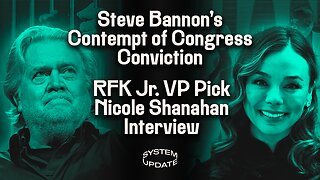 1:19:17
1:19:17
Glenn Greenwald
4 hours agoSteve Bannon's Contempt Charges Reveal Historic Double Standard; Interview with RFK Jr.'s Running Mate Nicole Shanahan on the 2024 Election and More | SYSTEM UPDATE #278
28.6K78 -

The Late Kick with Josh Pate
5 hours agoLate Kick Live Ep 519: CFB’s Biggest ?s | Hall-Of-Fame Broken | Deion Expectations | Bold Predictions
1.34K -
 59:54
59:54
The StoneZONE with Roger Stone
3 hours agoThe 2024 GOP National Platform Will Be Donald Trump's - w/ Ed Martin | The StoneZONE w/ Roger Stone
3.2K1 -
 LIVE
LIVE
Right Side Broadcasting Network
3 days agoLIVE REPLAY: "Chase the Vote" Town Hall With President Donald J. Trump - 6/6/2024
8,021 watching -
 1:55:36
1:55:36
The Quartering
6 hours agoSteven Bannon To Prison, Biden Deuces His Pants, Wokest Star Wars Disaster & More
45K22 -
 DVR
DVR
Quite Frankly
6 hours ago"D-Day, Boyd Flu, Unusual Cancers, Open Lines" 6/6/24
17.3K4 -
 1:07:10
1:07:10
TheMonicaCrowleyPodcast
6 hours agoThe Monica Crowley Podcast: The War Within
8.78K3 -
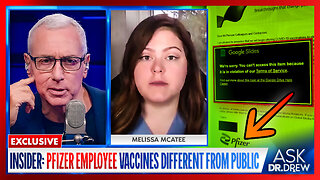 1:19:36
1:19:36
Dr. Drew
7 hours agoExclusive: Pfizer Insider Says Employees Received Different mRNA Shots Than Public, Was Fired After Voicing Her Concerns w/ Melissa McAtee & David 'Nino" Rodriguez – Ask Dr. Drew
41.6K33 -
 1:20:32
1:20:32
Kimberly Guilfoyle
8 hours agoThe Left’s Attack on the American Dream, Live with Barry Habib & Chadwick Moore Plus Special Appearance by Russell Brand | Ep. 132
46.4K25 -
 1:34:58
1:34:58
Redacted News
7 hours agoHere we go! Putin WARNS NATO "stop this now" sends Russian NAVY to Cuba | Redacted w Clayton Morris
104K325