Creating Stunning Digital Art of Pushpa & Shreevalli in Photoshop - Step-by-Step Tutorial
Welcome to our channel! In this tutorial, we'll guide you through the process of creating stunning digital art featuring Pushpa and Shreevalli using Adobe Photoshop. Whether you're a beginner or an experienced artist, this step-by-step guide will help you enhance your skills and create beautiful digital illustrations.
🔔 Don't forget to subscribe and hit the bell icon to stay updated with our latest tutorials!
In this video, you will learn:
Setting Up Your Canvas - Learn how to set up your canvas and choose the right dimensions for your artwork.
Sketching the Outline - Tips and techniques for sketching a rough outline of Pushpa and Shreevalli.
Adding Base Colors - How to choose and apply base colors to your sketch.
Shading and Highlighting - Techniques for adding depth and dimension through shading and highlighting.
Detailing and Refining - Methods for refining your artwork with intricate details.
Final Touches - How to add the final touches to make your digital art pop.
If you enjoyed this video, please give it a thumbs up and leave a comment below. Share your artwork with us on social media using the hashtag #PushpaShreevalliArt. We love seeing your creations!
#PushpaShreevalliArt #PhotoshopTutorial #DigitalArt #ArtTutorial #AdobePhotoshop #StepByStepArt #IllustrationTutorial #CreativeArt #DigitalIllustration #ArtProcess #PhotoshopArt #DrawingTutorial #BeginnerArtTutorial #ArtisticJourney
-
 30:36
30:36
Art Creations By Gina
1 month agoAcrylic Painting Tutorial: Stunning Windmill & Hills as Background/Part 1
7 -
 6:58
6:58
Ivy Lily Creative
22 days agoHow to Edit Scanned Art || GIMP 2.10 Tutorial
5 -
 0:59
0:59
Art Creations By Gina
1 month agoA Stunning Acrylic Painting of a Windmill in Just 60 Seconds!
10 -
 5:29
5:29
Ivan Florentino Draws
30 days agoHow to Draw Yoda Step by Step | Star Wars Fan Art
21 -
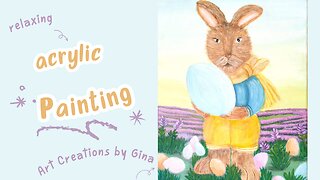 21:45
21:45
Art Creations By Gina
30 days agoWonders of Spring: Rabbit with Eggs & Lavenders - Acrylic Painting Tutorial 🐇🥚💮
20 -
 1:40:18
1:40:18
The Art Cave
19 days agoLive Art Session -- May 12, 2024 -- Art & Chill
846 -
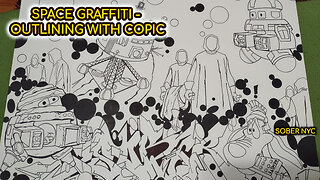 12:24
12:24
The Lawrence Dagstine Hour
30 days agoGraffiti Art: "The Black Hole SOBER" - Outlining Techniques with COPIC / Space Murals
2.58K -
 3:11
3:11
Spitfire Spotlight
1 month agoThe DARK Art of Manipulation
55 -
 5:39
5:39
Ivy Lily Creative
27 days agoHow to Make Pressed Flower Art || Pressing Flowers in a Book
4 -
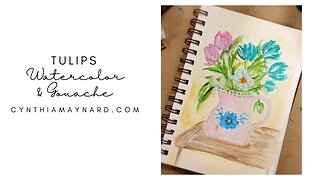 4:33
4:33
Cynthia Maynard
1 month agoPitcher of Tulips Painting in Watercolor & Gouache
8