Path To Podcasting: 10 Steps To Your Own Podcast Channel
If you're interested in having your own Podcast Channel, this video is for you. These 10 Steps will teach you how to create your own Podcast Channel, including how to create podcast art and tag your MP3 files with metadata tag information required by podcast hosting sites.
==
Video Timeline:
00:00 - Introduction
02:15 - Step 1: Path To Podcasting - Choose Theme That Interest You.
03:33 - Step 2: Path To Podcasting - Podcast Name
08:04 - Step 3: Path To Podcasting - Hardware and Software
14:13 - Step 4: Path To Podcasting – Create Podcast Art
34:02 - Step 5: Path To Podcasting - Record Your First Podcast
41:50 - Step 6: Path To Podcasting – Export to MP3 and Tag
01:05:59 - Step 7: Path To Podcasting – Produce About 5 Podcast Before Hosting
01:06:56 - Step 8: Path To Podcasting - Secure Podcast Host
01:13:36 - Step 9: Path To Podcasting – Post First Podcast On Host and Other Channels
01:17:10 - Step 10: Path To Podcasting - Determine Future Podcast Schedule and Post Consistently
01:19:48 - Closing Statement
==
Products, URLs and Services:
SimpleMind Mind Mapping Software: Used to outline the script used in this video.
https://simplemind.eu/
Bluehost Host Provider for Website:
https://bluehost.com/track/oportuno
==
PODCAST HOSTING COMPANIES:
Acast offers a Free Starter Package where you can host your Podcast with no storage, upload or download limits plus you can host more than one Podcast, same as with the paid hosting packages. Also, with Acast's Free Starter Package, advertising is only inserted in episodes of your podcast if you are interested in joining Acast's Marketplace and monetizing your show.
https://acast.com/
Pinecast - Competitive low fees. Pinecast has a Free Plan limited to 10 episodes that is Free Forever, with unlimited uploads. However, with the Free Plan, only the ten most recent episodes per podcast are available,
https://www.pinecast.com/
If you decide to use Pinecast, please use my Referral Code: r-f0401e to get 40.0% off or 4 months when you sign up for a paid plan for the first time. I'll earn credit when you sign up. It doesn't cost you any more to use this referral code, but provides a discount when you sign up for the paid plan. Thank you.
The URL below list Podcasting Companies, with several of the Podcast Companies being free to use:
==
Website Design Software:
offline: RocketCake
https://www.ambiera.com/rocketcake/
online: Mobirise,
https://mobirise.com/
Video on the Woody Piano Shack YouTube Channel about various mics you can use for your Podcast or YouTube:
https://youtu.be/ASgf83A9F7A
Free photo editor, Paint.net available at:
https://www.getpaint.net/download.html
Find people that will do your podcast cover art at:
https://www.fiverr.com.
For royalty free, no attribution artwork:
https://pixabay.com/
==
There are many audio converter programs that will convert your wave file to a MP3 File.
You can simply use the iTunes Software you have installed on your computer to convert your Wave File to a MP3 File.
https://itunes.com
or
Use Audacity Audio Editor to export as a MP3 File. Audacity Version 2.3.2 or later includes the MP3 Export Feature. Earlier versions of Audacity prior to version 2.3.2 require you to install the MP3 Export Software separate from the original installation.
https://www.audacityteam.org/
or
Use Any Video Converter to convert a Wave File to a MP3 file. Any Video Converter has a free and paid version.
https://www.any-video-converter.com
or
Total Audio MP3 Converter, which is a paid version for a small purchase price with free lifetime upgrades.
http://www.hootech.com/total-audio-mp...
==
To Tag Your MP3 files:
The MP3 Metadata Tagging Software I used in this tutorial and recommend cost $15 but is well worth it. This software is ID3 Editor available from:
http://www.pa-software.com/ .
There's other methods and MP3 Metadata Tagging Software you can use to tag your MP3 files for free; such as:
Using iTunes to tag your MP3 file:
https://itunes.com
MP3TAG (free but ask for an optional donation), available from:
https://www.mp3tag.de/
and many more.
==
Our Website: https://oportuno.org
==
DISCLAIMER: To help support our channel to keep making videos, this video and description uses affiliate links and does earn a commission from certain links. If you click on an affiliate link, I'll get a small commission with no additional cost to you. This does not affect your purchases or the price you may pay. As an Amazon Associate I earn from qualifying purchases. Also, as a Bluehost, Gearbest and Pinecast Associate, I earn from qualifying purchases.
-
 2:45:47
2:45:47
Oportuno.org
2 years agoAudacity: Audio Editing Workflow for Podcast, Voiceover and Video
293 -
 16:51
16:51
Tom Antos
1 year agoHow to Record, Edit & Post a Podcast with no Money! Complete Step by Step Guide
1015 -
 44:56
44:56
Ryan Hogue Passive Income
2 years agoTwo Amazon Sellers and a Microphone Podcast w/ Guest Ryan Hogue (6/2/2022)
29 -
 1:32
1:32
Dr. Harris The Legendary Content Creator
3 months agoTutorial For How To Enable Listener Support On Your Podcast On Spotify For Podcasters
2 -
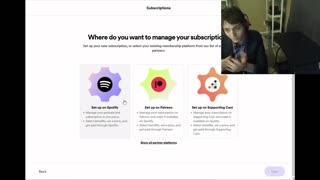 4:19
4:19
Dr. Harris The Legendary Content Creator
3 months agoTutorial For How To Enable Subscriptions On Your Podcast On Spotify For Podcasters
2 -
 5:23
5:23
School of Podcasting
1 year ago $0.01 earnedYour YouTube Channel is Not a Podcast
9 -
 20:59
20:59
Roy Hendershot
1 year agoHow To Create Videos With ChatGPT and Pictory Step By Step
47 -
 30:36
30:36
Digital Trailblazer
5 months agoUsing Podcasting & Speaking Events to Build Your Online Business with Gordon Firemark
201 -
 5:48
5:48
The Daily Me Show - Daily Insights Into Life and Business
3 months agoPodcasting on a Budget: Tips for Setting Up Your Studio for Under $50
111 -
 2:25
2:25
Learn AI Today
3 months agoMaster the Art of Scriptwriting with Chat GPT: Elevate Your Podcasts & Videos!
1