Audacity: How to use Audacity Compressor or TDR Kotelnikov Compressor Plug-in
This tutorial provides demonstrations of both Audacity's Compressor and the TDR Kotelnikov Compressor. Both the Audacity Audio Editor and the TDR Kotelnikov Compressor Plug-In are free to use. Compressing your audio will allow you to change the dynamics of your audio, bringing the loudest parts of the audio closer to the quietest parts of your audio. Proper audio compression techniques will increase perceived loudness, making the audio easier to hear at lower volume levels. Using compression to even out loud and silent parts of audio; will provide a better listening experience by keeping volume levels more even, without extreme high and low volumes; plus produce a much richer, fuller sounding audio.
===============================
Video Timeline:
00:00 - Introduction
00:06 - Compressor Settings
03:43 - Audacity Compressor
05:05 - "TDR Kotelnikov" Compressor Plug-in
===============================
Links to software:
Audacity Audio Editing Software - Free Download:
https://www.audacityteam.org/
Audacity - Commands and Keyboard Shortcut Reference:
https://manual.audacityteam.org/man/keyboard_shortcut_reference.html
ReaComp by Reaper - Plug-Ins for Audacity:
https://www.reaper.fm/reaplugs/
TDR Kotelnikov Compressor
https://www.tokyodawn.net/tdr-kotelnikov/
===============================
website - Oportuno YouTube Channel and Oportuno Podcast can be accessed from our Oportuno.org website:
https://oportuno.org/
See "Store" on website for suggested Hardware, Software, etc
===========================
DISCLAIMER: To help support our channel to keep making videos, this video and description has affiliate links. If you use a coupon code and/or click on an Amazon, Bluehost, Pinecast or Gearbest product link, I'll get a small commission with no additional cost to you.
-
 11:52
11:52
Oportuno.org
2 years agoAudacity: How To Use Renegate Noise Gate Plug-In
30 -
 14:30
14:30
Oportuno.org
2 years agoAudacity: How To Remove Noise using Audacity Noise Reduction or BL Denoiser Plug-in
731 -
 5:06
5:06
benonistudio
7 months agoFREE PLUGIN ALERT 🚨 Universal Audio LA-2A Tube Compressor 🔥
13 -
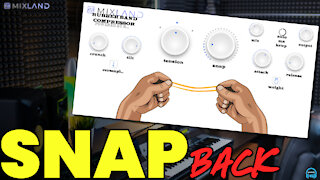 11:16
11:16
benonistudio
2 years agoMixland RUBBER BAND COMPRESSOR - REVIEWED
13 -
 4:04
4:04
Podcast Engineering School
1 year agoWhat is an Audio Plugin?
-
 32:33
32:33
AutoimmuneNutrition
1 year agoUsing a Compressor and EQ for Church Services
16 -
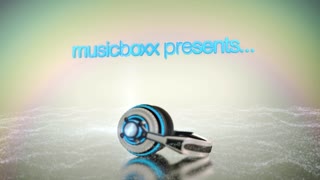 6:44
6:44
musicboxx presents..
2 years agomusicboxx presents... Using the Compressor in LOGIC PRO with MIKE DIERICKX
98 -
 13:15
13:15
vmcpc
2 years agoAudacity Basics: Recording, Editing, Mixing
20 -
 6:57
6:57
Daily Beats
2 years agoCompression - What It Is and How It Works
7 -
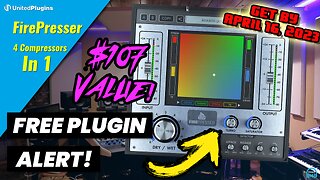 6:22
6:22
benonistudio
1 year agoFREE PLUGIN ALERT - United Plugins FirePresser (4 Compressors in 1) 🔥
21