How to Install an Echo H2 Server™ - Hydrogen Water Generator
The Echo H2 Server™ is a filterless hydrogen water generator that perfectly partners with your home water system or reverses osmosis system. This means you get all of the hydrogen infused water benefits from one of our best hydrogen water machines.
You can learn more about the Echo H2 Server here ► https://www.synergyscience.com/shop/echo-water-machines/hydrogen-server
*Video Transcript*
"Hello, thank you for purchasing the Echo H2 Server. The Echo H2 Server is designed for people who already have a home filtration system or a reverse osmosis system. The server is designed to fit into your existing setup and add hydrogen to your already pure drinking water. If you do not have a home system or a reverse osmosis system, we recommend purchasing our Echo H2 Machine or our Echo Reverse Osmosis System. We will now show you all of the parts that come included with the Echo H2 Server and how to properly install the machine. When you open the box for the server there will be a small box of parts inside, this box contains the power cord for the server and an AC/DC adapter, a large plastic key designed to remove the plugs in the server, additionally there is also a small pressure reducer that will need to be fitted in the in-port of the server during setup - finally there is a mineral energizer that is designed to improve the water's taste, however this is optional - we will show you where to attach it when we set up the server. Now we will look at the server itself - the server comes with some one-quarter inch white tubing and one-quarter inch white couplings, you may not need to use this but we provide it just in case. The server has five ports however only three of them are active, the ports on the side exist only to hold the plugs that you remove from the top ports with the key. We will now show you how to install your server. First, remove both plugs and install the small pressure reducer into the in-port on the top of the server, make sure that it is fully pushed in. Once you have done so, make sure that your water is turned off and snip the incoming water line that has passed from your home filtration system or your reverse osmosis system. Fit that water line into the top of the small pressure reducer then make sure the connection is secure. If you would like you can now install the mineral energizer in the out port of the server - this is specifically for taste and can be disregarded if you don't want to. If you do install the mineral energizer, take the one-quarter inch coupling from the included tubing and add it to the top of the mineral energizer - you can then click in the portion of the tubing that goes to your faucet. Finally, connect the power and install it on the 12 volt port on the top of the server, this will activate the internal pump, it will make a whirring sound, turn the faucet on to pressurize the system and it will stop. Make sure that there are no leaks in the connections and your installation is complete"
Looking to keep up to date on everything Synergy Science™ has to offer? Click the links below to visit our website or follow our social media pages!
Website ► https://www.synergyscience.com
Facebook ► https://www.facebook.com/SynergyScienceInc
Instagram ► https://www.instagram.com/synergyscienceinc
LinkedIn ► https://www.linkedin.com/company/synergy-science
-
 2:10
2:10
Synergy Science
2 years ago $0.01 earnedThe Echo H2 Server™ - Hydrogen Water Generator
245 -
 9:12
9:12
Synergy Science
2 years ago $0.01 earnedHow to Install | Echo H2 Machine™ Under Sink - Hydrogen Water Machine
166 -
 17:59
17:59
TheCrazyChannel
1 year ago $0.27 earnedFree Energy Generator with Water | Hydrogen Engine
2.12K3 -
 17:20
17:20
Hyperspace Pirate Archive Channel
7 months agoAutomated Hydrogen Generator
99 -
 19:25
19:25
Knowledge They Don't Want You To Know
3 months ago▶️ I TURN A GASOLINE ELECTRIC GENERATOR INTO A WATER ELECTRIC GENERATOR 3500W FROM HIDDEN TECHNOLOGY
1.08K1 -
 12:54
12:54
Benjamin Sahlstrom
1 year ago $0.05 earnedHow To Install a Reverse Osmosis System & Alternate Location Options - RO Drinking Water System
96 -
 10:39
10:39
The Right Side with Doug Billings
1 year agoMiraculous Hydrogen-Infused Water
9919 -
 18:23
18:23
Hidden Technology
1 year ago $0.09 earnedHarley Davidson engine that runs on water | free energy
1.34K7 -
 1:35
1:35
broandrew
1 year ago $0.08 earnedHydrogen Garage S7 HHO Tool Box
4982 -
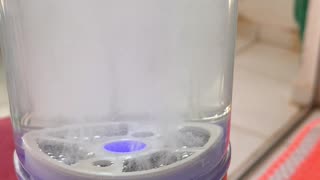 0:21
0:21
diegoPaladino
1 year agoHYDROGEN WATER BIOHACKING
14