Audacity: Equalization for Audio in Podcast, Voiceover and Video
How to equalize your audio for Podcast, Voiceover and Video.
===============================
Video Timeline:
00:00 - Introduction
02:12 - EQ Demonstration
===============================
Links to software:
Audacity Audio Editing Software - Free Download:
https://www.audacityteam.org/
Audacity - Commands and Keyboard Shortcut Reference:
https://manual.audacityteam.org/man/keyboard_shortcut_reference.html
ReaEQ by Reaper - Plug-Ins for Audacity:
https://www.reaper.fm/reaplugs/
TDR Nova by Toyko Dawn Records:
https://www.tokyodawn.net/tdr-nova/
IIEQPro Equalizer – Plug-In for Audacity
https://ddmf.eu/iieqpro-equalizer-plugin/
===============================
YouTube Videos:
ReaEQ by Reaper:
https://youtu.be/oWiAp8sMTDg
TDR Nova:
"Introduction to NOVA and NOVA GE" by "Toyko Dawn Records":
https://youtu.be/1CHFv4mWQYM
"Free Dynamic Resonance Suppression - Smooth Audio (Vocals, Synths and Mixes)" by "In The Mix":
https://youtu.be/0AbnVVYYGf8
"FREE PLUGIN ALERT - TDR NOVA DYNAMIC EQ" by "BenoniStudio"
https://youtu.be/YXv0oQfXStE
"How to use TDR Nova for mastering - Mastering Explained" by "Mastering Explained":
https://youtu.be/_JrPaqBgfg4
DDMF IIEQPro Overview:
https://youtu.be/kCu8QEVd0zc
Five DDMF IIEQ Pro Tips:
https://youtu.be/yui5RYQR-bI
Make Your Voice Sound Better - Vocal EQ Zones by "In The Mix":
https://youtu.be/pjMCyLsRNig
BASIC EQ techniques for VOICE OVERS by "Neil Collins Recording":
https://youtu.be/Z3Qq9axHEUU
===========================
website - Oportuno YouTube Channel and Oportuno Podcast can be accessed from our Oportuno.org website:
https://oportuno.org/
See "Store" on website for suggested Hardware, Software, etc.
===========================
DISCLAIMER: To help support our channel to keep making videos, this video and description has affiliate links. If you use a coupon code and/or click on an Amazon, Bluehost, Pinecast or Gearbest product link, I'll get a small commission with no additional cost to you.
-
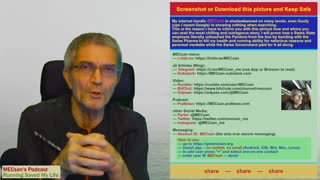 6:08
6:08
MECsan
2 years agoTesting video and audio quality
68 -
 0:59
0:59
StuckNtrfk
2 years agoVideo and audio diagnosis.
67 -
 12:15
12:15
Oportuno.org
3 years agoAudacity: Edit DaVinci Resolve Audio Using Audacity
171 -
 10:43
10:43
FamilyFriendlyGaming
2 years agoFFG Chronicles Separate Audio and Video Monetization
7 -
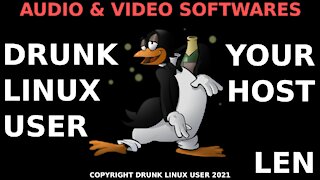 47:26
47:26
The Drunk Linux User
2 years agoAUDIO & VIDEO SOFTWARES FOR LINUX
1012 -
 0:57
0:57
chadwickeisman
2 years agoNew audio podcast series with old video footage using Triller app to create content fast easily fun
14 -
 1:02:52
1:02:52
The Late Kick with Josh Pate
7 hours agoLate Kick Live Ep 519: CFB’s Biggest ?s | Hall-Of-Fame Broken | Deion Expectations | Bold Predictions
17.4K2 -
 59:54
59:54
The StoneZONE with Roger Stone
5 hours agoThe 2024 GOP National Platform Will Be Donald Trump's - w/ Ed Martin | The StoneZONE w/ Roger Stone
24.6K1 -
 LIVE
LIVE
Right Side Broadcasting Network
3 days agoLIVE REPLAY: "Chase the Vote" Town Hall With President Donald J. Trump - 6/6/2024
5,391 watching -
 1:55:36
1:55:36
The Quartering
8 hours agoSteven Bannon To Prison, Biden Deuces His Pants, Wokest Star Wars Disaster & More
63.4K31