How to use mouse/lightgun in Sega Naomi & Sammy Atomiswave
P L E A S E S U P P O R T & S H A R E !
https://liveyourlifetothefullest.godaddysites.com/
https://tidd.ly/38fgJsI DealExtreme
https://tidd.ly/3yojoLk Custom Floor mats EU & UK
Frontend used: RetroFE (CoinOps Next)
Applicable also to lightguns: Aimtrak, Sinden, Wiimote with Mayflash bar
1. Download Demulshooter here
https://github.com/argonlefou/DemulShooter/releases
Extract & Run Demulshooter_GUI to setup your mouse/lightgun (test if
button/trigger is working)
2. Set this launcher in launcher.windows folder (I use two sets of emulator since Sammy Atomiswave use a different Demul version)
Sammy Atomiswave
executable = emulators\Demul Arcade\demul.exe
arguments = -run=awave -rom=%ITEM_NAME%
Sega Naomi
executable = emulators\DEmul\demul.exe
arguments = -run=naomi -rom=%ITEM_NAME%
3. Set the settings.cfg in \collections\Sammy Atomiswave & in\collections\Sega Naomi
list.extensions = bat
4. Create .bat files for each game (rom name should match)
@echo off
cd D:\Demulshooter
start Demulshooter.exe -target=demul07a -rom=confmiss
cd D:\CoinOPS Next\emulators\DEmul
start demul.exe -rom=confmiss
exit
5. Test
Bonus: Use mouse/aimtrak in a PS2 game (Tested at Max emulation speed)
Some games doesn't work or off target with Demulshooter, I tested Gun Survivor 2 Biohazard with Xbox controls. Ranger Mission is a bit off when targeting. Sports Shooting USA mouse cursor doesn't move. Xtreme Hunting 1 & 2 target is way off.
-
 9:05
9:05
How to setup your lightgun
2 years agoHow to use mouse/light gun in PS3
25 -
 0:26
0:26
Multidimensional Ocean
2 years agoMouse dispute
21 -
 0:15
0:15
HANYMata
2 years agoBaby mouse
36 -
 7:37
7:37
How to setup your lightgun
2 years agoHow to use mouse/light gun in Sony PlayStation
148 -
 26:18
26:18
Stephen Gardner
5 hours agoTop Republican UNLOADS on Democrats and Biden's MENTAL HEALTH!!
22.2K56 -
 44:30
44:30
Michael Franzese
2 days agoCancel Culture Backlash of My UK Tour | Michael Franzese
88.7K47 -
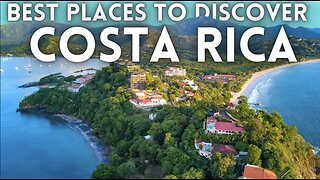 35:12
35:12
Island Hopper TV
1 day agoFull Costa Rica Travel Guide 2024
47.4K32 -
 4:43
4:43
ParisDemers
1 day agoThis Diet Hack Changed My Life! (How To Get Ripped FAST!)
60.3K28 -
 46:57
46:57
Crime Circus
1 day agoApple River ST*BBING!! Stand Your Ground Interrogation of Man in Wisconsin
71.1K45 -
 9:39
9:39
Tactical Advisor
1 day agoHow To Improve Your Shooting For FREE! Mantis Blackbeard X
86.6K14