Audacity: How To Use Renegate Noise Gate Plug-In
How to use "Renegate" Noise Gate VST Plug-In. Renegate settings can be adjusted manually or by simply choosing one of the many presets.
===============================
Video Timeline:
00:00 - Introduction
00:37 - How To Set Up Renegate
03:36 - Using a Preset with Renegate
04:52 - Manually using Renegate without using a preset
11:24 - Closing Remarks
===============================
Links to software:
Audacity Audio Editing Software - Free Download:
https://www.audacityteam.org/
Renegate:
https://www.auburnsounds.com/products/Renegate.html
===============================
YouTube Videos:
Renegate:
https://youtu.be/YVrRVSUX4Do
===============================
Additional Information:
Noise Gate Plug-Ins you might have in interest in:
https://thehomerecordings.com/free-gate-vst-plugins/
===============================
website - Oportuno YouTube Channel and Oportuno Podcast can be accessed from our Oportuno.org website:
https://oportuno.org/
Our "Store" on https://oportuno.org/ offers software, hardware, etc.
===========================
DISCLAIMER: To help support our channel to keep making videos, this video and description has affiliate links. If you use a coupon code and/or click on an Amazon, Bluehost, Pinecast or Gearbest product link, I'll get a small commission with no additional cost to you.
-
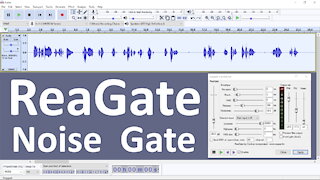 15:12
15:12
Oportuno.org
2 years agoHow To Use Reagate Noise Gate Plug-In To Remove Unwanted Noise
66 -
 14:30
14:30
Oportuno.org
2 years agoAudacity: How To Remove Noise using Audacity Noise Reduction or BL Denoiser Plug-in
731 -
 13:15
13:15
vmcpc
2 years agoAudacity Basics: Recording, Editing, Mixing
20 -
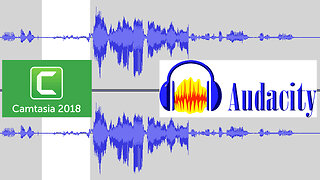 22:44
22:44
Math Easy Solutions
1 year ago♫ Audacity Background Noise Removal & Camtasia Video and Audio Merging
881 -
 5:27
5:27
PkGam - The Crazy Gaming Guy!
9 years agoAudacity Tutorial - Removing Audio Noise (Static)
1 -
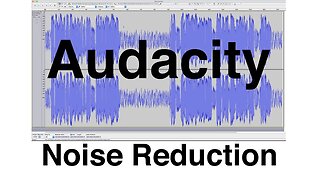 4:38
4:38
Learn Light and Sound
8 years agoNoise Reduction with Audacity: Quick Sound Tutorial
4 -
![1922 Record Noise SFX [Free to Use]](https://hugh.cdn.rumble.cloud/s/s8/6/H/6/t/k/H6tkp.0kob.jpg) 1:56
1:56
BenTuckett1997
4 months ago1922 Record Noise SFX [Free to Use]
29 -
 11:54
11:54
benonistudio
2 years agoFREE PLUGIN ALERT - Bertom DENOISER (Noise Reduction Plugin) 🔥
112 -
 4:34
4:34
TechVids by Mckee
3 years agoRemove LAV MIC background "hissing noise" with Audacity
35 -
 10:02
10:02
Osirus
11 months agoAcoustica 09: Noise Reduction (DeNoise 2)
5