Canva For Merch By Amazon | Create Merch by Amazon Designs With Canva
Learn how to use Canva to create designs for Merch by Amazon products. Create a template with the correct dimensions, create your design, and publish to Merch by Amazon products.
👕 Access the Canva T-Shirt Designer https://partner.canva.com/oEYZo
► Try Canva Pro FREE For 30 Days https://partner.canva.com/1qJQD
----
In this tutorial, we’ll be going over how to use Canva to create designs for your Merch by Amazon products.
Merch by Amazon is one of the best places to sell print on demand products online. But in order to add designs to the products on Merch by Amazon, they must be in the correct format with the exact pixel size for the product you are creating.
Merch by Amazon has design templates that you can download on their website, but if your using Canva, these won’t be needed.
In my opinion, Canva is the best place to create Merch by Amazon designs because you don’t even have to download the Merch by Amazon product templates. You can simply create a new canvas with the required dimensions.
For t-shirts, tank tops, long-sleeve shirts and sweatshirts, the pixel size for your designs have to be 4500 x 5400 pixels.
Canva also provides you with tons of t-shirt design templates, text templates, and royalty free images you can use for your design.
-
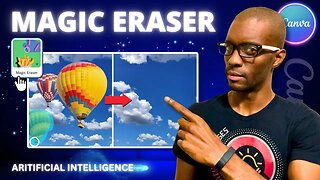 5:47
5:47
Jason Gandy
6 months agoCanva Magic Eraser | Remove Objects with Magic Eraser AI in Canva
23 -
 9:10
9:10
Jason Gandy
2 years ago $0.03 earnedUpload Designs To Merch By Amazon With GIMP | Merch By Amazon Tutorial
216 -
 7:39
7:39
Jason Gandy
2 years ago $0.01 earnedCreate T-Shirt Designs On Canva | Make T-Shirt Designs With Canva Pro
127 -
 7:30
7:30
Jason Gandy
2 years agoHow To Create T-Shirt Designs With Canva | Canva T-Shirt Design Tutorial
80 -
 12:10
12:10
Jason Gandy
2 years agoCreate T-Shirt Designs On Canva | Canva T-Shirt Design Tutorial
1121 -
 8:40
8:40
Jason Gandy
2 years agoMerch By Amazon Tutorial | How To Upload Designs & Publish Products
98 -
 22:52
22:52
Jason Gandy
2 years agoHow To Upload Designs & Publish Products | Merch By Amazon 2021
105 -
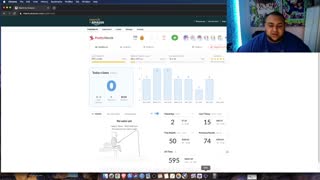 9:08
9:08
PassiveIncomeGuy
2 years agoShould You Hire Designers For Merch By Amazon?
28 -
 7:42
7:42
Jason Gandy
2 years agoHow To Create T-Shirt Designs On Your Smartphone | Canva Mobile App Tutorial
116 -
 10:14
10:14
Jason Gandy
2 years agoNiche Research For Merch By Amazon | Merch Informer Tutorial
135