How To Trim Your Uploaded YouTube Videos
2 years ago
15
In this step-by-step tutorial. We will take a look at trimming(cut/delete/split) uploaded YouTube videos.
I will show you how you can trim your uploaded videos on YouTube.
There are many reasons you might want to trim your videos.
Some examples include:
1. To delete unwanted parts of the video.
2. To delete sensitive parts of the video.
3. To remove copyrighted parts in the video, and to avoid copyright claims.
4. To remove sensitive data(password, id, email etc.) within the video.
5. To remove wrong or outdated info within the video.
Let's take a look at how to cut unwanted parts of your YouTube videos in this tutorial.
Loading comments...
-
 1:36:46
1:36:46
Roseanne Barr
9 hours agoFor Love of Country with Tulsi Gabbard | The Roseanne Barr Podcast #50
83.5K124 -
 33:59
33:59
TudorDixon
15 hours agoA Story of Sacrifice and Service with Joe Kent | The Tudor Dixon Podcast
28.6K4 -
 27:22
27:22
The Nima Yamini Show
7 hours agoAlpha Nima Crushes Nick Fuentes & Business Tips with Dylan
25.5K16 -
 1:19:23
1:19:23
Mally_Mouse
7 hours agoLet's Hang - Cosplay Stream!!
43K2 -
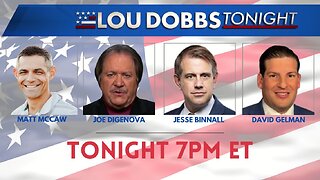 1:05:06
1:05:06
Lou Dobbs
13 hours agoLou Dobbs Tonight 5-31-2024
58.1K35 -
 1:42:57
1:42:57
The Quartering
13 hours agoDonald Trump Conviction BACKFIRES, Massive Funds Raised, Democrats Swap Parties & More
94.3K94 -
 26:11
26:11
Stephen Gardner
11 hours ago🔴HUGE TRUMP WIN! Biden, Hillary, Obama ALL IN BIG TROUBLE NOW!!
89.5K378 -
 9:42
9:42
Breaking Points
1 day agoTERRIFIED Biden Moves DNC Online
75.1K69 -
 1:09:34
1:09:34
Edge of Wonder
11 hours agoGravity Isn’t Real? Fact Checking Terrence Howard
48.8K14 -
 1:37:04
1:37:04
2 MIKES LIVE
14 hours ago2 Mikes Live #73 Open Mike Friday 5-31-24
39.8K6