Denon 2020 Receiver HDMI Cable Test - Testing High Speed and older HDMI cables
This video uses the Denon AVR-X4700H receiver to test two High Speed HDMI Cable rated for 4K Video at 30 Hz, 2160p, 48 bit/px color depth and supports bandwidth up to 18Gbps.
The cables tested are:
Certified Monoprice cable
https://smile.amazon.com/gp/product/B01GCGKI3O/
Amazon Basics High Speed Cable.
https://smile.amazon.com/gp/product/B014I8SSD0/
Also tested is an older HDMI cable I had lying around. I have no idea when I got it or what HDMI version it supports. I assume it's at least 1.4.
The procedure should work for any of the 2020 Denon receivers which support HDMI 2.1.
It uses information from this older Denon service manual:
Denon Receiver HDMI cable testing manual
http://www.theaav.com/uploads/2/6/0/1/26016310/denon_hdmi_diagnostics_and_troubleshooting_eng_im_v00.pdf
But for 2020 receivers you need do two things differently:
1) Hook up the HDMI cable between HDMI7 (8k) and the Monitor1 (eARC) HDMI ports on the back of the receiver.
2) Press the
[Back]
and
[Up Cursor]
buttons on the front panel to enter HDMI Diagnostics Mode.
Denon AVR-X4700H 7.1.2 Receiver
https://usa.denon.com/en-us/shop/receivers/avrx4700h
-------------------
Link to my Etsy Store:
https://www.etsy.com/shop/BetaCygniDesigns
-------------------
Music:
"Blippy Trance" Kevin MacLeod (incompetech.com)
Licensed under Creative Commons: By Attribution 4.0 License
http://creativecommons.org/licenses/by/4.0/
-------------------
End Screen Video Acknowledgement:
Cosmic Reef Video produced by NASA and the Space Telescope Science Institute (STScI).
https://hubblesite.org/contents/media/videos/2020/16/1277-Video
-
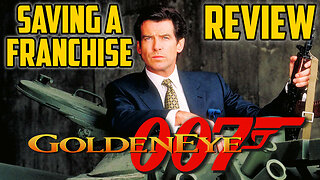 35:39
35:39
Degenerate Jay
19 hours agoGoldenEye 007 Saved James Bond - Movie Review
15.7K1 -
 14:54
14:54
Mr Reagan
19 hours agoWE ARE ALL MAGA NOW
18.7K34 -
 15:35
15:35
Space Ice
18 hours ago'The Beekeeper' Exposes The Dark, Gritty, & Violent World Of Apiculture - Best Movie Ever
19.4K19 -
 3:29:53
3:29:53
SonnyFaz
23 hours agoEric Kelly Trains Sonny FULL STREAM
22.1K8 -
 9:32
9:32
China Uncensored
13 hours agoBad Things Are Happening In Taiwan...
16.9K17 -
 38:24
38:24
Tucker Carlson
10 hours agoTucker Carlson and Donald Trump Jr. Respond to the Trump Verdict
114K545 -
 2:01:47
2:01:47
Fresh and Fit
10 hours agoOne Hit Wonder 🤡 Kicked Off For THIS...
185K380 -
 34:19
34:19
Alexis Wilkins
17 hours agoBetween the Headlines with Alexis Wilkins: The Verdict and More
49.1K30 -
 1:11:21
1:11:21
Kim Iversen
17 hours agoWW3?!? Is The West Secretly Behind Another Color Revolution Aimed At Toppling Russia? | Biden Maniacally Bombs Yemen and Russia
94.2K91 -
 1:36:46
1:36:46
Roseanne Barr
14 hours agoFor Love of Country with Tulsi Gabbard | The Roseanne Barr Podcast #50
102K176