Denon 2020 Receiver HDMI Cable Test - Xbox Series X HDMI 2.1 Ultra HD High Speed Cable
This video uses the Denon AVR-X4700H receiver to test the HDMI 2.1 Ultra HD High Speed Cable that comes with the new Xbox Series X. The procedure should work for any of the 2020 Denon receivers which support HDMI 2.1.
It uses information from this older Denon service manual:
Denon Receiver HDMI cable testing manual
http://www.theaav.com/uploads/2/6/0/1/26016310/denon_hdmi_diagnostics_and_troubleshooting_eng_im_v00.pdf
But for 2020 receivers you need do two things differently:
1) Hook up the HDMI cable between HDMI7 (8k) and the Monitor1 (eARC) HDMI ports on the back of the receiver.
2) Press the
[Back]
and
[Up Cursor]
buttons on the front panel to enter HDMI Diagnostics Mode.
Denon AVR-X4700H 7.1.2 Receiver
https://usa.denon.com/en-us/shop/receivers/avrx4700h
Xbox Series X:
https://www.target.com/p/xbox-series-x-console/-/A-80790841
-------------------
Link to my Etsy Store:
https://www.etsy.com/shop/BetaCygniDesigns
-------------------
End Screen Video Acknowledgement: Cosmic Reef Video produced by NASA and the Space Telescope Science Institute (STScI).
https://hubblesite.org/contents/media/videos/2020/16/1277-Video
-
 UPCOMING
UPCOMING
Game On!
2 hours agoStanley Cup Finals: Oilers vs Panthers Series Preview
31 -
 LIVE
LIVE
Precision Rifle Network
1 day agoGuns & Grub S2E7
36 watching -
 2:23:00
2:23:00
Donald Trump Jr.
8 hours agoLIVE WITH RUSSELL BRAND | TRIGGERED Ep.143
108K157 -
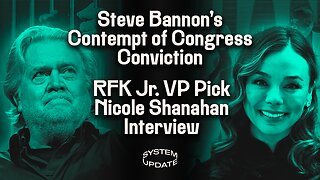 1:19:17
1:19:17
Glenn Greenwald
4 hours agoSteve Bannon's Contempt Charges Reveal Historic Double Standard; Interview with RFK Jr.'s Running Mate Nicole Shanahan on the 2024 Election and More | SYSTEM UPDATE #278
28.6K81 -
 1:02:52
1:02:52
The Late Kick with Josh Pate
5 hours agoLate Kick Live Ep 519: CFB’s Biggest ?s | Hall-Of-Fame Broken | Deion Expectations | Bold Predictions
1.34K -
 59:54
59:54
The StoneZONE with Roger Stone
3 hours agoThe 2024 GOP National Platform Will Be Donald Trump's - w/ Ed Martin | The StoneZONE w/ Roger Stone
13.9K1 -
 LIVE
LIVE
Right Side Broadcasting Network
3 days agoLIVE REPLAY: "Chase the Vote" Town Hall With President Donald J. Trump - 6/6/2024
8,086 watching -
 1:55:36
1:55:36
The Quartering
6 hours agoSteven Bannon To Prison, Biden Deuces His Pants, Wokest Star Wars Disaster & More
45K22 -
 2:03:41
2:03:41
Quite Frankly
6 hours ago"The Boyd Flu, The Unjected, D-Day, and Patton" ft Shelby Hosana 6/6/24
17.3K4 -
 1:07:10
1:07:10
TheMonicaCrowleyPodcast
7 hours agoThe Monica Crowley Podcast: The War Within
8.78K3