2GIG Edge: Finding the IMEI Number
In this video Jorge shows you how to find the IMEI Number on a 2GIG Edge Security System. This may also be referred to as the panel's Serial Number. You will need this piece of information when you go to activate the system for alarm monitoring service. Specifically, you will provide the IMEI Number to your monitoring provider during the system's activation process. The IMEI Number is more specifically tied to the 2GIG Edge Panel's internal LTE cellular communicator
Every 2GIG Edge Alarm System has an LTE cellular communicator built inside. In order to activate the Edge System and its integrated cellular communicator for monitoring service, you will be required to provide the associated IMEI Number, or Serial Number, to your alarm monitoring provider. Remember that the system's associated monitoring platform, Alarm.com, requires that every system using its service has an active cellular communication path set up. Every though the 2GIG Edge also has an integrated WIFI card, setting up WIFI is technically optional, while setting up the cellular communication path is essentially required. Of course, most users will just simply set up both WIFI and cellular, as most users have a WIFI network readily available, and it doesn't really cost extra to set up WIFI.
However, when you are referring to the IMEI Number, you are strictly referring to the cellular communication pathway for the 2GIG Edge System. And it's not just the 2GIG Edge actually. Any device that uses cellular connectivity, whether it is an alarm system, a cell phone, or even something else entirely like a cellular asset tracking device, it will have an IMEI number. If you really want to get specific, an IMEI Number is sort of an identifier for a cellular communication device. It just so happens that this information is needed when you go to activate for monitoring service.
https://www.alarmgrid.com/faq/how-do-i-find-the-imei-number-for-a-2gig-edge
-
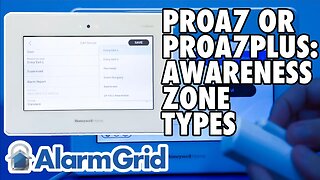 10:19
10:19
Alarm Grid Home Security DIY Videos
5 months agoPROA7 or PROA7PLUS: Awareness Zone Types
16 -
 8:54
8:54
MichaelBisping
9 hours agoBISPING: How does USYK Defeat FURY? | Tyson Fury vs Oleksandr Usyk BREAKDOWN
119 -
 15:28
15:28
Morgonn
12 hours agoHarrison Butker is RIGHT! Bring Back MASCULINE Men! The Charlie Kirk Show
1261 -
 4:41
4:41
Bear Creek Arsenal
13 hours agoAnswering Your Questions About the BCA Grizzly Handgun
1791 -
 8:49
8:49
JoBlo Originals
12 hours agoWhat Exactly Is WOKE CINEMA?! (And Why People Hate It)
9.38K28 -
 23:12
23:12
Cody and Kellie
13 hours agoEscaping Winter in our Truck Camper in the Low Desert
18.3K19 -
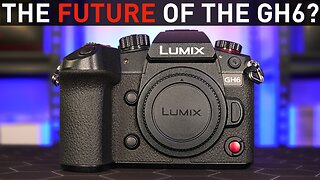 9:39
9:39
GeekyNerdyTechy
21 hours agoPanasonic LUMIX GH6 - Abandoned?
22.9K4 -
 16:12
16:12
NC Dirt Hunter
11 hours agoCivil War ground gives up its secrets! Metal Detecting with the Minelab Manticore
26.9K -
 1:04:53
1:04:53
ReasonTV
20 hours agoPhil Magness: Who Really Pays The Most Taxes?
31K15 -
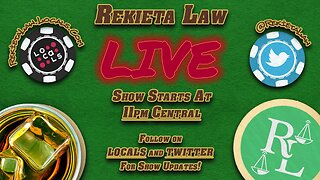 3:22:59
3:22:59
Rekieta Law
7 hours agoDaniel Perry Pardoned, Cohen Pressed, NFL Shaken, Clarence Thomas Grilled, ADL Most Affected
30.2K10