2GIG Edge: Activating on Alarm com
In this video, Jorge from Alarm Grid shows you how to activate the 2GIG Edge Security System for monitoring service on the Alarm.com platform. The majority of the activation process is handled by your alarm monitoring company. As an end-user, your responsibility is to provide them the IMEI number for the 2GIG Edge System's internal cellular communicator. And then, after the system has been activated, you will need to create your Alarm.com account. You will receive an email with instructions and steps to follow, which makes it possible to create a new ADC account.
As part of the Alarm.com account creation process, you will typically use the email address associated with your alarm monitoring account as the "username" for your new Alarm.com account. The only real creative component that you will need to come up with and set on your own is the password associated with the Alarm.com account. Totally optional is the process of setting up two factor authentication (2FA) for your Alarm.com account, which will provide an added layer of security and protection to keep your Alarm.com account safe and secure.
When your system needs to communicate out, all information is passed through the Alarm.com servers. Depending on your monitoring plan, Alarm.com will forward information to a central monitoring station and/or to you the end-user directly via text and/or email. Again, the actual details will vary based upon the monitoring service provided from your monitoring plan. Check with your monitoring company, and make sure that you have an adequate selection of services included on your monitoring account based upon your unique needs. As far as activating new Alarm.com Monitoring Service, your monitoring provider will handle the majority of the process and walk your through anything that you don't understand. Your biggest jobs during the activation process are to obtian and provide the system's unique IMEI number, which is also called the 2GIG Edge Serial Number, and to listen carefully to your activator and follow any instructions that they provide.
https://www.alarmgrid.com/faq/how-do-i-activate-the-2gig-edge-system-on-alarm-com
-
 3:31
3:31
Alarm Grid Home Security DIY Videos
6 months agoWireless Repeater: Use With Life Safety Devices
10 -
 LIVE
LIVE
Alexis Wilkins
5 hours agoBetween the Headlines with Alexis Wilkins: The Verdict and More
284 watching -
 DVR
DVR
Kim Iversen
4 hours agoWW3?!? Is The West Secretly Behind Another Color Revolution Aimed At Toppling Russia? | Biden Maniacally Bombs Yemen and Russia
10K14 -
 1:36:46
1:36:46
Roseanne Barr
2 hours agoFor Love of Country with Tulsi Gabbard | The Roseanne Barr Podcast #50
19.1K57 -
 LIVE
LIVE
Mally_Mouse
42 minutes agoLet's Hang - Cosplay Stream!!
422 watching -
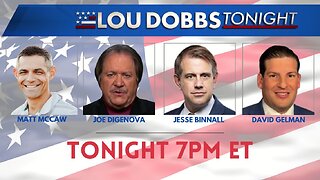 1:05:06
1:05:06
Lou Dobbs
7 hours agoLou Dobbs Tonight 5-31-2024
8.82K5 -
 1:42:57
1:42:57
The Quartering
7 hours agoDonald Trump Conviction BACKFIRES, Massive Funds Raised, Democrats Swap Parties & More
34.5K47 -
 26:11
26:11
Stephen Gardner
5 hours ago🔴HUGE TRUMP WIN! Biden, Hillary, Obama ALL IN BIG TROUBLE NOW!!
36.2K299 -
 9:42
9:42
Breaking Points
1 day agoTERRIFIED Biden Moves DNC Online
37.5K66 -
 DVR
DVR
Edge of Wonder
5 hours agoGravity Isn’t Real? Fact Checking Terrence Howard
10.7K3