Alarm com Mobile App: Setting Up Multi System Access
In this video Michael from Alarm Grid shows you how to set up multi-system access through the Alarm.com Mobile App. Multi-system access allows you to access multiple Alarm.com Security Systems through one single Alarm.com account. You want to be signed onto the account you want to use for multi-system access when you go to set up the feature. You can then access the Login Information screen and choose to add a new system.
Multi-system access can be useful for users with multiple homes and/or businesses owners. Really, anyone with multiple Alarm.com Security Systems can take advantage of the feature. The security systems don't even have to be the same. In fact, in this example, we have a Qolsys IQ Panel 2 Plus, a 2GIG GC2, and an Interlogix Simon XT all set up on the same account. They are all linked together so we can get in with one set of login information.
Once you have finished setting up Alarm.com Multiple System Access, you can then use the single login information to access any of the paired Alarm.com Security Systems. There will be a dropdown menu you can use to choose between different alarm systems. Then you can perform a variety of different tasks, including arming and disarming your system, checking the current system status, controlling automation devices, viewing the live feed of Alarm.com Cameras, and much more!
https://www.alarmgrid.com/faq/how-do-i-set-up-multi-system-access-to-alarm-com-using-the-mobil
-
 4:16
4:16
Alarm Grid Home Security DIY Videos
5 years agoHow Do I Setup Multi-System Account Access in Alarm.com?
14 -
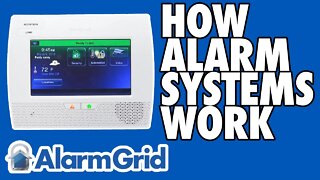 7:47
7:47
Alarm Grid Home Security DIY Videos
5 years agoHow Alarm Systems Work
23 -
 1:50
1:50
Daniel Rosehill On Rumble
2 months agoSimple Home Alarm System (Home Assistant & Alarmo)
10 -
 1:43
1:43
MyGadgetsCorner
1 year agoClick link for more information Compustar CS7900-AS All-in-One 2-Way Remote Start and Alarm Bun...
16 -
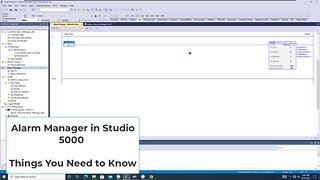 5:26
5:26
Shane Welcher
1 year agoStudio 5000 Alarm Manager Things To Be Aware Of
7 -
 4:59
4:59
Professor K
8 months agoAllow an app through the Windows 10 firewall
5 -
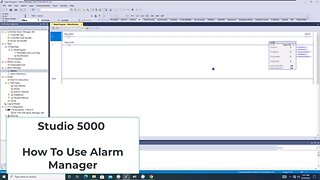 10:37
10:37
Shane Welcher
1 year agoAllen-Bradley PLC Controls | Using Alarm Manager in Studio 5000
7 -
 8:48
8:48
NathanCollins
1 year agoHome Security On A Budget! Cameras, Locks, & Alarms!
7 -
 1:54
1:54
KSHB
7 years agoDo DIY alarm systems keep your home safe?
4 -
 0:58
0:58
Bud's Smart Home
1 year agoRing Alarm Sensor Setup In SmartThings