Interlogix Simon XTi & XTi-5: Setting Installer Code to Default
In this video, Michael from Alarm Grid shows you how to reset the Installer Code on an Interlogix Simon XTi or Interlogix Simon XTi-5 back to its default setting of 4321. On the Simon XTi and Simon XTi-5i, the default Installer Code is also shared with the default Dealer Code. That is, both codes have the same default of 4321.
The only way to have both of these codes the same is to keep them at their defaults. If you change either code, then you won't be able to change it back to 4321, as long as there is a system code already using 4321. However, if you perform a factory default reset for the system, then both the Installer Code and the Dealer Code will revert back to 4321. It is important to note though that the Dealer Code only reverts back to 4321 after a factory reset if the Phone Lock setting for the system is turned OFF. This is the default setting for Phone Lock. But if you turn Phone Lock ON and perform a factory reset, then the Installer Code will go back to 4321, but the Dealer Code will just stay at whatever it has been set to.
Keeping the Installer Code and the Dealer Code on an Interlogix Simon XTi or Interlogix Simon XTi-5 is recommended. There are a few reasons for this. First, losing these codes will cause you to become locked out of programming. Keeping them at the default prevents this, because you can always look up a lost Installer Code or Dealer Code if they are at the 4321 default. If you forget the code, then it won't be a major issue, unless you have changed the code, as then you can't look it up. Also, the Installer Code and the Dealer Code cannot be used to disarm the system. Even if an intruder happens to know the default Installer Code and the default Dealer Code of 4321, it won't do them any good, as it will not help them in disarming the security system.
https://www.alarmgrid.com/faq/how-do-i-reset-the-installer-code-back-to-default-on-an-interlog
-
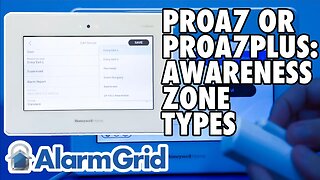 10:19
10:19
Alarm Grid Home Security DIY Videos
6 months agoPROA7 or PROA7PLUS: Awareness Zone Types
16 -
 1:56:06
1:56:06
TimcastIRL
1 day agoTrump Raises RECORD $52.8 MILLION In One Day, Bonus Uncensored Show w/Laura Loomer | Timcast IRL
66.8K307 -
 23:19
23:19
Scammer Payback
4 days agoWe Created the First Ever 𝗔𝗡𝗧𝗜-𝗦𝗖𝗔𝗠 Call Center
197K240 -
 1:11:09
1:11:09
LFA TV
18 hours agoTRUMP GUILTY…OF LOVING AMERICA! Ft. Hayley Caronia & Vish Burra | LAST CALL 6.1.24 8PM EST
56K26 -
 1:02:02
1:02:02
The Kirk Minihane Show
10 hours ago420 Show
35.6K2 -
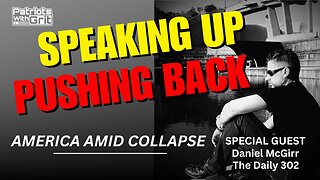 1:06:35
1:06:35
Patriots With Grit
9 hours agoSpeaking Up, Pushing Back | Daniel McGirr
37.9K6 -
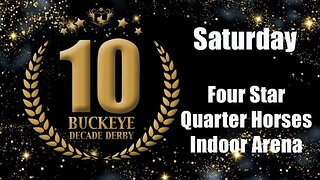 56:19
56:19
Total Horse Channel
2 days ago2024 Buckeye Reining Series | Saturday Night | 7:30 pm EST
43.8K3 -
 1:15:38
1:15:38
Steve-O's Wild Ride! Podcast
2 days ago $0.22 earnedG Eazy Opens Up About Falling Off - Wild Ride #217
50.6K14 -
 18:44
18:44
We Profit with Stock Curry
6 days agoUltimate Advice for Teens & Young Adults
56.4K14 -
 LIVE
LIVE
Lofi Girl
1 year agoSynthwave Radio 🌌 - beats to chill/game to
516 watching