Alarm com: Limits for Z Wave Devices
In this video, Michael from Alarm Grid talks about the Alarm.com limits for Z-Wave devices. Alarm.com only allows you to pair 122 Z-Wave devices from a single panel. Once you reach 122 Z-Wave devices on Alarm.com, no further Z-Wave devices will get pushed over to the platform. Every 123rd Z-Wave device and beyond that you pair with your panel will only be available at the panel for local control, assuming that the panel supports local automation control. These Z-Wave devices from 123 and beyond will not be made available for remote access through the Alarm.com platform.
Alarm.com maintains its limit on Z-Wave devices for networking and latency considerations. They want to ensure that you experience as little slow-down and latency as possible when controlling your Z-Wave devices through the platform. Most users will not come anywhere close to approaching the 122 device limit. But for those who do, the 122 device limit helps ensure that the Z-Wave network runs smoothly and that performance is optimized.
If you have 122 Z-Wave devices on Alarm.com, and you get a new Z-Wave device that you really want to use for remote control, then you must follow a specific process to get it to pair with platform. First, you should delete a Z-Wave device that isn't as important for remote access, and you are fine with using for local control at the panel only. Then allow Alarm.com to update so that fewer than 122 Z-Wave devices are paired with the platform. Once you have 121 or fewer Z-Wave devices paired with Alarm.com, you should then pair the Z-Wave device that you really want to use for remote control. Allow Alarm.com to update the Z-Wave list, and your new Z-Wave device will be made available on the platform. You can then go back and add the Z-Wave devices you deleted. They won't get pushed over to Alarm.com for remote access, but they will still be available for local operation, assuming that local Z-Wave operation is supported by your panel.
https://www.alarmgrid.com/faq/what-is-the-alarm-com-limit-for-z-wave-devices
-
 6:05
6:05
Alarm Grid Home Security DIY Videos
6 months agoPROA7 or PROA7PLUS: Using Lyric Sensors
1 -
 LIVE
LIVE
MissesMaam
3 hours agoGrinding Achievement + Perfection | Stardew Valley 💚✨ pt. 34
999 watching -
 LIVE
LIVE
Vigilant News Network
9 hours agoMedia Blackout: 10 News Stories They Chose Not to Tell You - Episode 25
2,598 watching -
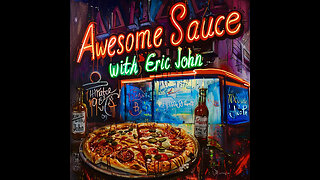 LIVE
LIVE
EricJohnPizzaArtist
2 hours agoAwesome Sauce with Eric John
1,147 watching -
 3:00:20
3:00:20
vivafrei
14 hours agoEp. 213: SHUTTING DOWN ALEX JONES? Biden Regime War in FULL FORCE! Viva & Barnes Live!
116K217 -
 1:08:34
1:08:34
The Late Kick with Josh Pate
5 hours agoLate Kick Live Ep 518: CFB’s Wildest Era | Biggest 2024 ?s | Impact Freshmen | Bold Predictions
11.8K -
 12:00
12:00
Dr. Eric Berg
1 day agoWhat Exercise Burns the Most Calories?
35.1K21 -
 4:48:29
4:48:29
LumpyPotatoX2
9 hours ago$10,000 PUBG Tournament w/GamersError - #RumbleTakeover
38.9K10 -
 3:22
3:22
One Bite Pizza Reviews
2 days agoBarstool Pizza Review - Marco Pizzeria & Restaurant (Branford, CT)
42.7K24 -
 41:46
41:46
Standpoint with Gabe Groisman
14 hours agoEp. 27. From GameStop to the NBA. Gabe Plotkin
43K3