Enrolling a PowerG Wireless Sensor to an Alarm Panel
In this video, Jorge from Alarm Grid shows you how to enroll a PowerG Sensor to a compatible alarm system. The PowerG Sensors are wireless devices from DSC. They are often used with sytems like the Qolsys IQ panel 2 Plus, the DSC Iotega, and any DSC PowerSeries NEO System with an added PowerG Transceiver Module. The enrollment process involves putting the panel into its wireless enrollment mode and then activating the auto-enrollment function of the PowerG Sensor. This is typically done by either inserting batteries inside the PowerG Sensor to power it on, or by pressing and holding the device enrollment button until its LED light is solid orange. Refer to the manual for your specific PowerG Sensor to determine the exact auto-enrollment process. Auto-enrollment is almost always recommended over manually enrollment, as it will prevent you from making a mistake when entering the Serial Number for the device. However, there are some rare cases where manual enrollment may be preferred.
PowerG Wireless Sensors support many great features that help to make them some of the truly best security devices on the market today. For one, they offer an exceptional wireless range of up to 2,000 feet away from the panel when used with a Qolsys IQ Panel 2 Plus, and up to 2 km away from a DSC PowerSeries NEO System with an added PowerG Transceiver. The PowerG Sensors are also extremely secure, as they utilize 128-bit AES encryption and Frequency Hopping Spread Spectrum (FHSS) technology for protection. There are all sorts of PowerG Sensors, covering everything from door and window contact sensors, motion sensors, glass break detection sensors, smoke detectors, and more. Many users will make sure to use exclusively PowerG Sensors when setting up a new security system, as they support top-of-the-line technology provide some of the best protection available. And as wireless sensors, most users find them super convenient and easy to set up.
https://www.alarmgrid.com/faq/how-do-i-enroll-my-powerg-wireless-sensor
-
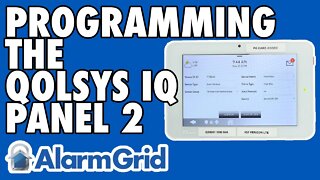 19:26
19:26
Alarm Grid Home Security DIY Videos
4 years agoProgramming a Qolsys IQ Panel 2 Alarm System
7 -
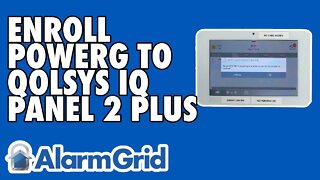 4:26
4:26
Alarm Grid Home Security DIY Videos
4 years agoEnrolling a PowerG Smoke Detector In a Qolsys IQ Panel 2 Plus
21 -
 9:48
9:48
Electrician U
3 years agoHow To Install a SMART ENERGY MONITOR in Your ELECTRICAL PANEL
30 -
 1:04
1:04
Fire in The Hole Operations | FithOps
7 months agoAdvanced Fith Ops™ Infrared Silent Perimeter Trip Alarm
85 -
 25:39
25:39
Tool Box Talk For Electricians
7 months agoHow To Install Mains Smoke Alarms - Interlinked
18 -
 9:14
9:14
Top Homeowner
4 years agoIs the RING Alarm System Worth It? Smart Home Security System Review
1 -
 8:18
8:18
TimSanders
1 month agoCO2 control fire alarm panel instructions
2 -
 0:30
0:30
Fire in The Hole Operations | FithOps
9 months agoElevate Your Security with the 12-Gauge Trip Alarm w/ 22-Cal Adapter from Fith Ops!
25 -
 0:58
0:58
Bud's Smart Home
1 year agoRing Alarm Sensor Setup In SmartThings
-
 1:32
1:32
DeeBee2020
3 years agoSmart Alarm Installed on 92 Honda Civic EG
11