Install Honeywell LTE-XA or LTE- XV On a VISTA TURBO
In this video, Michael from Alarm Grid shows you how to install a Honeywell LTE-XA or a Honeywell LTE-XV for a Honeywell VISTA TURBO Series Panel. This includes a Honeywell VISTA-128BPT or a Honeywell VISTA-250BPT. Adding an LTE-XA or LTE-XV to your VISTA TURBO Panel will allow the system to communicate with the AlarmNet servers across a cellular network.
Every monitored alarm system needs some type of alarm monitoring communicator. This is what allows the panel to send and receive signals. Nearly all Honeywell VISTA Panels will use an alarm monitoring communicator to speak with the AlarmNet servers. AlarmNet can then forward the signals to a central monitoring station for automatic emergency dispatch. It is also possible for AlarmNet to forward signals to Total Connect 2.0 so that alerts can be passed on to the end user directly via text and/or email. How incoming alarm signals are handled is dependent upon the user's alarm monitoring plan.
In order to use a cellular communicator like the Honeywell LTE-XA or Honeywell LTE-XV, the user must have a monitoring plan that includes cellular connectivity. Cellular monitoring plans are typically more expensive, due to the cellular data charges incurred. But the benefit to cellular monitoring is that it is the most reliable communication path available for a security system. A cellular connection is not affected by internet outages, and a power outage won't take a panel using cellular connectivity offline.
In terms of deciding between the LTE-XA and the LTE-XV, you should go with whichever cellular network provides better service in the area where the system will be used. The LTE-XA connects with the AT&T LTE Network, while the LTE-XV connects with the Verizon LTE Network. If you aren't sure whether AT&T or Verizon works better in your area, then it may be a good idea to check coverage maps to be sure.
https://www.alarmgrid.com/faq/how-do-i-install-a-honeywell-lte-xa-or-lte-xv-on-a-vista-turbo-p
-
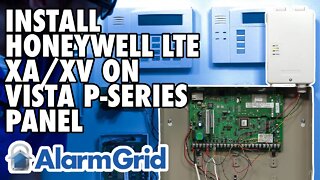 10:20
10:20
Alarm Grid Home Security DIY Videos
3 years agoInstall Honeywell LTE-XA or LTE-XV On VISTA-15P, VISTA-20P, VISTA-21iP
48 -
 9:04
9:04
Alarm Grid Home Security DIY Videos
3 years agoInstalling a Honeywell 7847i On a VISTA TURBO Alarm Panel
11 -
 4:02
4:02
MarisReviewChannel
2 months ago $0.01 earnedBoost Your Verizon 5g Home Internet With The Ultimate Wi-fi Extender!
33 -
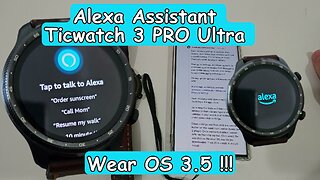 8:34
8:34
ALLCHECKOUT
3 months agoHow To Install Alexa Voice Assistant On Ticwatch 3 PRO Ultra With Wear OS 3.5: Full Tutorial
3 -
 24:05
24:05
RoXolidProductions
5 years agoHow to install the 8bitdo DIY Wireless Controller Kits in the SNES Classic Edition
8 -
 2:52
2:52
Alligator_Windowtint
2 years ago2021 Chevrolet Tahoe. XPEL PRIME XR PLUS install.
20 -
 6:12
6:12
AccAutomation
2 years agoC-More Micro HMI Installing the Software
15 -
 4:09
4:09
RedeGlobal
9 months ago🤪Windows 10 IoT Enterprise 22H2 X64 ( Super Otimizado )
3 -
 4:02
4:02
KE9NS PowerSDR
6 months agoWinlink Express and VARA HF modem software over PowerSDR KE9NS v2.8.0 and the Flex-5000 SDR
11 -
 4:13
4:13
Fusion Automate
11 months agoHow to Download and Install EcoStruxure OPC-UA Server Expert V2.0 | IIoT | IoT |
12